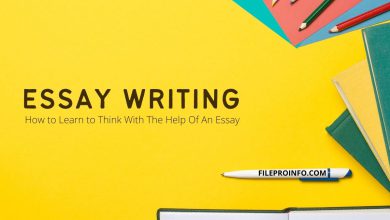While scrolling through Instagram and Facebook videos, you often like reels you want to keep in your gallery or share on other platforms.
However, the issue is that these social media platforms don’t allow you to download the reels directly and save them on your device.
For it, the best way is to get help from third-party resources as they will let you download Facebook videos online quite easily.
By using these online apps and tools, you can transfer the reels to your device without losing their actual quality.
In this article, we are going to talk about the top ways that will let you download Facebook and Instagram videos.
Top Hacks to Download FB and Instagram Reels
Here is the list of top methods that you can apply online for FB and Instagram videos. Let’s have a look at each of the methods.
Using Web Tools
The first and most important hack that you can use to download Facebook or Instagram videos is by getting help from online web tools.
Let’s say you are using Instagram and like a reel, you want to download it on your device. The easiest way is to get help from an online Instagram downloader to save the video.
The working procedure of the IG video downloader is very simple. You just have to paste the link of the video that you are looking to save and click on the download button.
Here we are going to talk about the working procedure that you have to follow for downloading the videos on your device quickly.
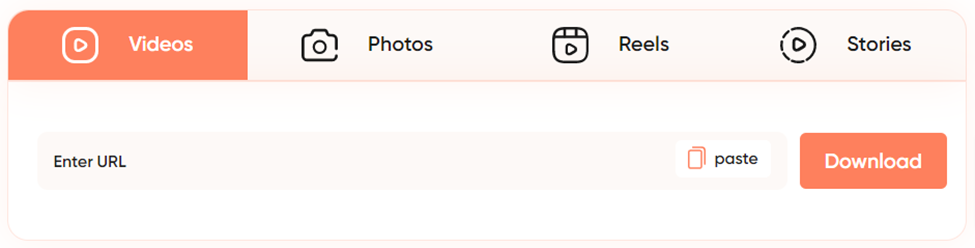
- Open the Igram downloader on your device and here you will see the URL option.
- Select the category first on the tool whether you will download a video, photo, reel, or story.
- Now paste the URL of the video into the tool and click on the download button.
- The tool will take a few seconds and the reel will be saved in your device.
So these are some simple steps that you need to follow for downloading videos from Instagram without losing the quality of the content.
One of the best benefits that you will get from Instagram video downloader is that you will not have to install the tool on your device for downloading the reels.
You can do your job just by opening the web browser and uploading the file link in the URL box and the video will be saved on your device.
Similarly, if we talk about Facebook, here you will have to follow the same process for downloading videos and reels.
You need to get help from a fb downloader to download Facebook videos and reels on your device quite easily without disturbing the actual quality of the videos.
Furthermore, you will also have to follow a very simple pattern that will let you download Facebook videos online.

- Go to the search engine and browse an online FB video downloader.
- Here you will see the link box where you have to paste the URL of the video that you are looking to save on your device.
- Now click on the download button and the file will be saved on your device in just a few seconds.
The best thing about the FB video saver is that it can help you as an all-in-one platform. That means you can save photos, reels, stories, and videos from here.
This online tool will make sure to maintain the original quality of the content and provide you with the video or reel with the same resolution as the actual one.
You also don’t have to worry about the privacy factor while downloading the reels from an online Facebook video saver tool as it never shares the information of its users with any other party.
Download Videos from Mobile Apps
Another top way that can be considered for downloading the reels and stories from your Facebook and Instagram accounts is by getting help from mobile applications.
You will get video downloaders on both the play store and app store for downloading your Instagram and Facebook videos.
The only difference that you will get in the apps is their working procedure. So, we will make it clear for you and discuss the working process in detail so you can easily download the FB and Insta reels.
How to Download Reels Using Android Applications?
Here is the working procedure that you need to follow for downloading the reels from the Android application.
- Go to the play store and browse the Instagram/Facebook video saver.
- Install the application in your tool and open it.
- Now paste the link of the reel that you want to save on your device.
- Click on the download button and the reel will be saved on your device.
How to Download Reels Using iOS Applications?
Just like the Android application, you can also download videos quite easily from iOS. There are just a few steps that you need to follow to download the videos.
Let’s have a look at the procedure that you need to follow for saving the reels and videos in your gallery.
- Open the app store on your mobile phone and look for an Instagram/Facebook reel downloader.
- Install the application on your mobile and run it.
- Now paste the URL of the reels that you are looking to save on your mobile phone.
- Hit the download icon and the video will get downloaded to your phone in just a few seconds.
Bottom Lines
Downloading the reels and videos from Facebook and Instagram accounts is not possible as there is no such option provided by the platform.
So, the best option is to get help from online tools and applications that will let you download the reels on the device quite easily.
If you look for the best and quick option for downloading the reels, you must go for online web tools. The reason is that you don’t have to install the tool on your device for downloading videos.
Hope you guys enjoyed reading this post. If there is still any question that is related to the topic, feel free to ask it in the comments section.