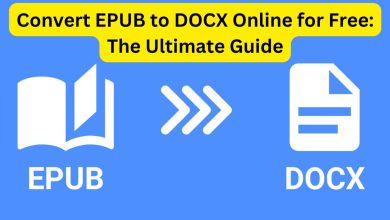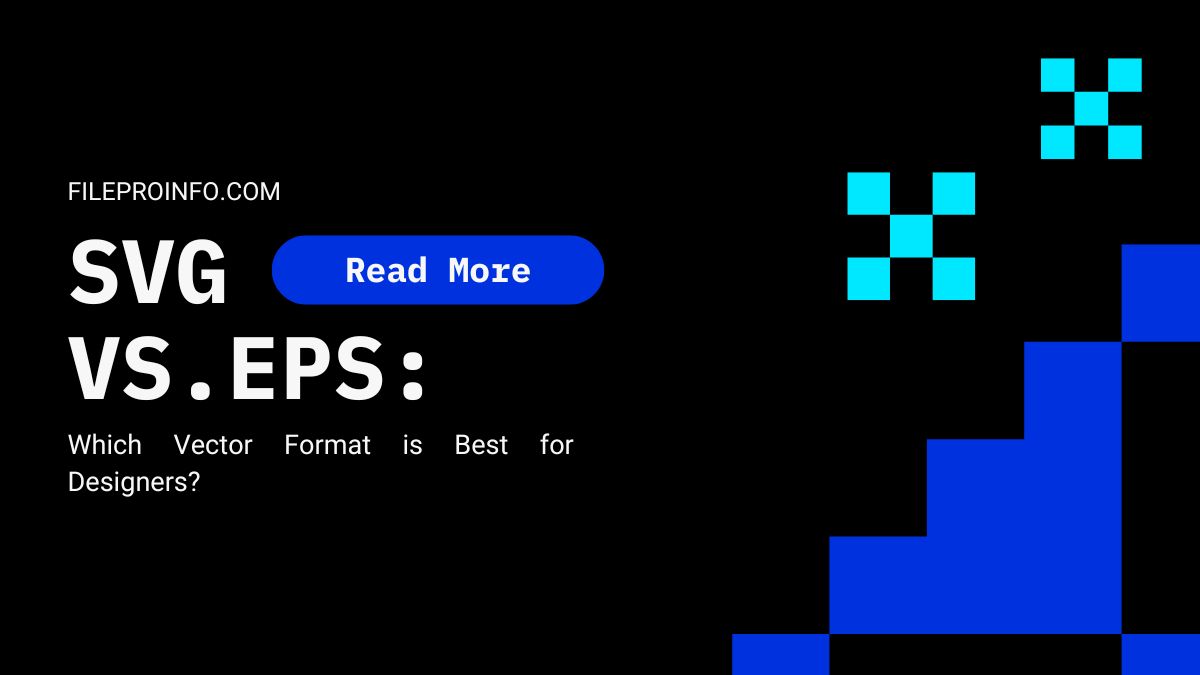
Vector graphics are essential in graphic design. Vector graphics are based on math, unlike raster graphics. Math keeps them sharp at any size. Many vector formats are available. The most popular are SVG (Scalable Vector Graphics) and EPS (Encapsulated PostScript). Both have pros and cons. Choosing one can greatly impact a design project’s workflow and output. This blog post discusses the key differences between SVG and EPS. It will help designers choose the best format for their needs.
Understanding SVG and EPS
SVG (Scalable Vector Graphics)
The World Wide Web Consortium (W3C) developed SVG, an XML-based vector image format. It is commonly used for web applications. This is because it can scale and work with modern web tech. SVG files can be changed with CSS and JavaScript. This makes them very interactive and adaptable for website design.
Key Features of SVG:
- Scalability: SVG images can be resized without any loss of quality, making them ideal for responsive web design.
- Interactivity: SVG allows for embedding interactive elements and animations using CSS and JavaScript.
- Compression: SVG files are generally smaller in size compared to other formats, which is beneficial for web performance.
- Accessibility: SVG content is text-based and can be indexed by search engines, improving SEO.
- Compatibility: SVG is supported by all modern web browsers, ensuring a consistent user experience across different platforms.
EPS (Encapsulated PostScript)
EPS is a vector graphics format created by Adobe. It is mainly for high-resolution print graphics. Many pro design and illustration apps support it. EPS files can have both vector and raster elements. They are good for many types of print media.
Key Features of EPS:
- High Resolution: EPS supports high-resolution graphics, making it ideal for print materials such as brochures, posters, and business cards.
- Cross-Platform: EPS files can be opened and edited in most professional design software, ensuring compatibility across different platforms.
- Embedding: EPS can contain both vector and raster elements, providing flexibility in design.
- PostScript: As a PostScript file, EPS is capable of high-quality printing and precise color management.
Comparing SVG and EPS
File Size and Performance
SVG:
SVG files are usually smaller in size because of their XML-based structure. This makes them ideal for the web. Smaller files load more quickly and speed up websites. Additionally, SVG images can be compressed further without sacrificing quality.
EPS:
EPS files are typically larger, especially with complex designs or embedded raster elements. This may make them less good for the web. File size and speed matter there. However, for print applications, the file size of EPS is less important.
Scalability and Resolution
SVG:
SVG offers infinite scalability, which is a significant advantage. SVG images can be resized to any size without losing clarity. They are great for responsive web design. This is when graphics must adapt to different screen sizes.
EPS:
Although EPS files are scalable, they are primarily intended for high-resolution print outputs. They can be resized without losing quality. But, their main strength is making sharp, detailed images for print.
Interactivity and Animation
SVG:
SVG is highly interactive and animated. CSS and JavaScript enable designers to create interactive graphics. The graphics respond to user input. This makes SVG popular among web designers. They use it to improve user experience. They do this with animated icons, infographics, and interactive elements.
EPS:
EPS does not offer interactivity or animation. It is a static format ideal for print design where interactivity is not required.
Compatibility and Software Support
SVG:
Modern web browsers widely support SVG. You can edit SVG with vector graphic editors. These include Adobe Illustrator, Inkscape, and Sketch. Its compatibility with web technologies makes it the preferred format for web designers.
EPS:
Professional design software, such as Adobe Illustrator, CorelDRAW, and QuarkXPress, support EPS format. However, web browsers do not natively support it. This makes it unsuitable for web apps. Designers frequently need to convert EPS files to other formats, such as SVG or PNG, for web use.
Use Cases and Industry Applications
SVG:
- Web Design: SVG is ideal for responsive web design, interactive graphics, and animations.
- UI/UX Design: SVG is used extensively in user interfaces and user experience design for scalable icons and graphics.
- Digital Media: SVG is suitable for digital publications and online content that requires high-quality visuals with small file sizes.
EPS:
- Print Design: EPS is the preferred format for high-resolution print materials such as brochures, posters, business cards, and packaging.
- Professional Publishing: EPS is widely used in professional publishing and graphic design industries for its compatibility with design software and high-quality output.
- Branding and Identity: EPS is commonly used for logos and brand identity materials that require precise color management and high resolution.
Pros and Cons
SVG Pros:
- Scalable and Resolution-Independent: Maintains quality at any size.
- Interactive and Animatable: Can be manipulated with CSS and JavaScript.
- Small File Size: Optimized for web use with fast loading times.
- Text-Based: Accessible and searchable by search engines.
- Wide Browser Support: Compatible with all modern web browsers.
SVG Cons:
- Limited Print Support: Not ideal for high-resolution print applications.
- Complexity: Can become complicated for very detailed images.
- Limited Software Compatibility: Not all professional design software supports SVG natively.
EPS Pros:
- High Resolution: Ideal for high-quality print materials.
- Versatile: Supports both vector and raster elements.
- Professional Software Support: Widely compatible with professional design and publishing software.
- Color Management: Excellent for precise color control in print media.
EPS Cons:
- Large File Size: Can be cumbersome for web use.
- No Interactivity: Does not support animation or interactive elements.
- Web Incompatibility: Not supported by web browsers without conversion.
Conclusion: Which is Best for Designers?
The choice between SVG and EPS ultimately depends on the specific needs of a design project.
- For Web Designers: SVG is the clear winner. It is scalable, interactive, and has a small file size. This makes it perfect for web apps, UI/UX design, and digital media. You can animate and manipulate SVG files with CSS and JavaScript. This adds an extra layer of versatility.
- For Print Designers: EPS is the preferred format. It supports high-resolution graphics. It works with professional design software. This makes it great for print materials, branding, and pro publishing. EPS ensures that printed materials look sharp and detailed, with precise color management.
In summary, both SVG and EPS have distinct advantages and applications. Understanding the strengths and limits of each format helps designers. It allows them to make better choices. These choices improve their work and their final product. You might be designing a responsive website. Or, you might be making an interactive infographic or a high-quality print brochure. For all these, picking the right vector format is critical for getting the best results.