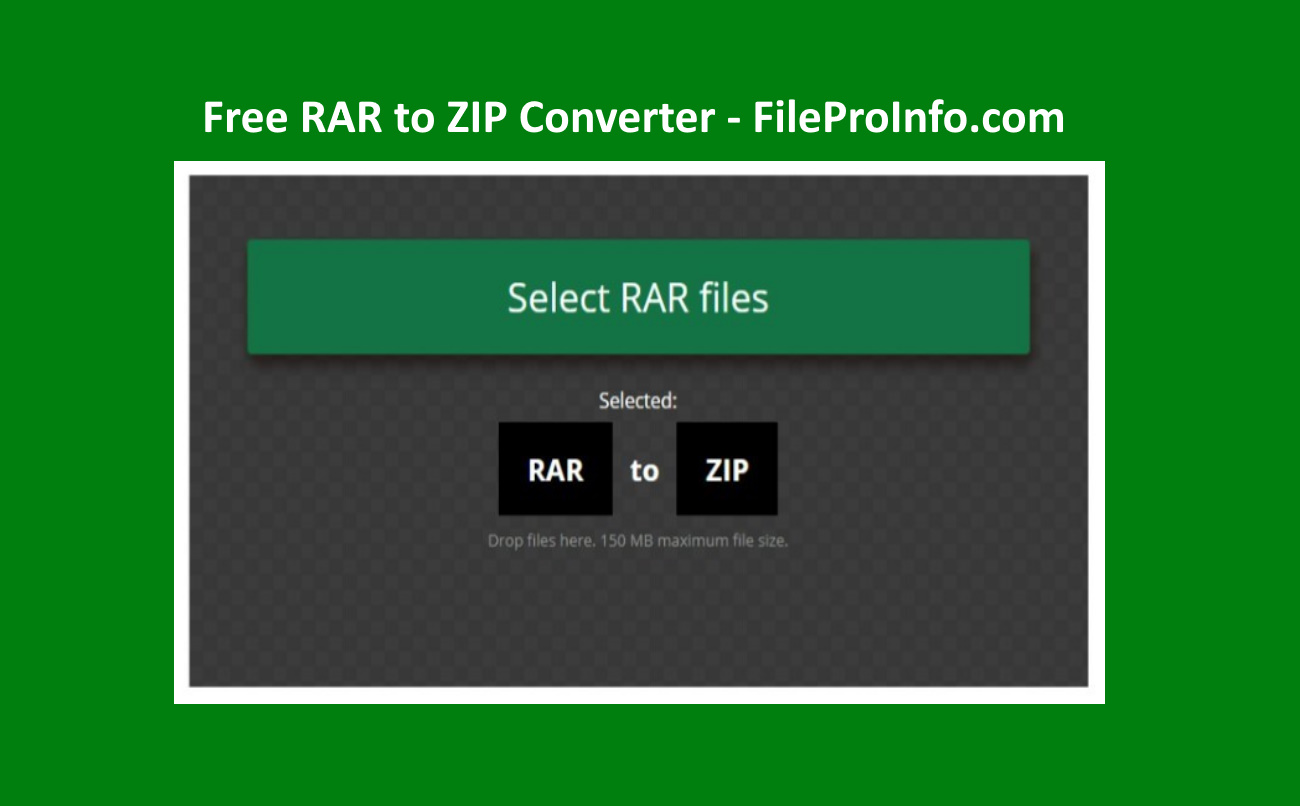
People with the urgent need of converting RAR to ZIP do not have to wait much now. It has become possible due to the efficient online services provided by FileProInfo.com. It is a website that is designated for the collection of information regarding the type of file and extensions, as well as, linked software programs, free online tools, and important information for files.
The best aspect of the site is that it provides services keeping in view the convenience of users. On FileProInfo.com converting the RAR to ZIP does not require the user to be registered or even install new extensions or software on the system. It offers a 100% free online process that is compatible with modern search engines such as Chrome, Opera, and Firefox.
FileProInfo works proactively and ensures that the needs of their users are timely fulfilled. If you are a new user and are looking for an efficient way for converting your RAR files into ZIP, then these are the salient steps that you need to follow for having the best consumer experience.
1. Go to your browser and visit FileProInfo.com
Converting a RAR file into ZIP is no rocket science and has made this task even more simple. It can be done by using one of the modern browsers and searching for ‘convert RAR to ZIP on FileProInfo’. Within no time you will be directed to the respective page, as seen in the provided visuals. Click on the FileProInfo option offering free and online conversion from RAR to ZIP and wait for the system to direct you to the site’s page.
2. Directed to Website
By following step 1, you will be directed to the designated page of FileProInfo about RAR to ZIP conversion of the file. Now you are almost there, just click on the green bar titled ‘select RAR file’ for entering the final phase. Then wait for an option to appear that you can avail for converting your file. . Following is the image for accurate guidance.
3. Choose file and Convert in a glimpse
As seen in the image below, by clicking on the green bar you will reach the verge of uploading RAR file. Once uploaded, it will be automatically converted into the selected ZIP file and within few seconds will ready for you to download.
These steps are simple and provide a maximum probability of file conversion. From following these brief guidelines users either in schools, colleges or workplaces can utilize the RAR to ZIP conversion services by enjoying a consumer-friendly experience. It could be assessed that multiple uses could benefit users after using RAR to ZIP converter on FileProInfo.
Just to mention a few of the uses, the first is that the services provided are 100% authentic, compatible, and free of cost. Second, they are efficient and consider the time of users valuable. Last but not the least, they guarantee maximum conversion without facing any transgression. It could be assumed that FileProInfo is the one-stop-shop with top-notch services for its users.
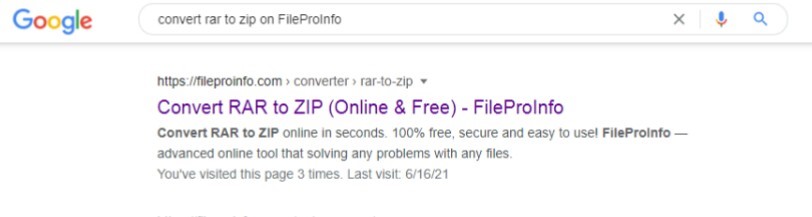
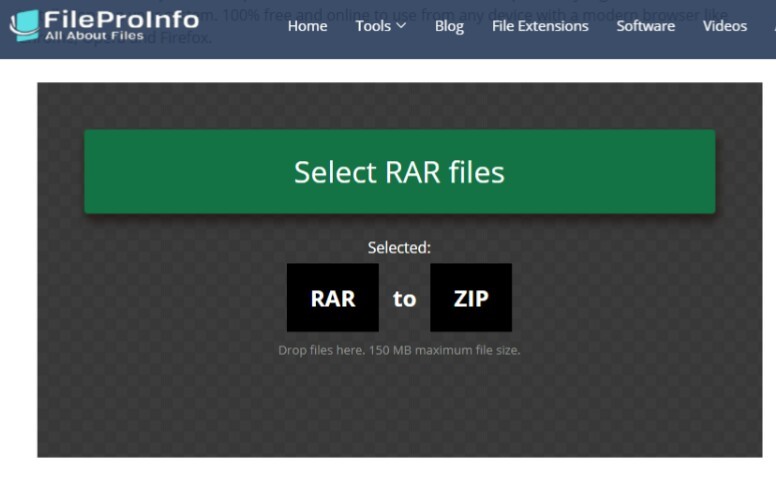
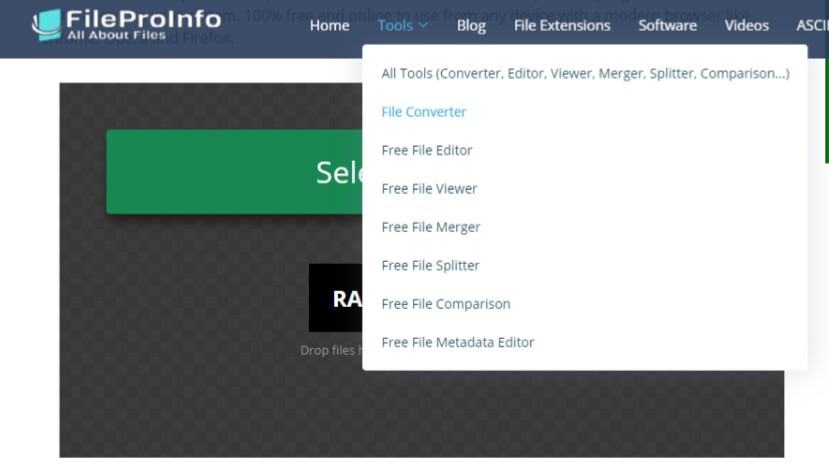


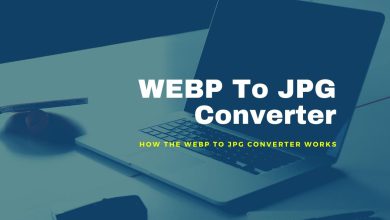


One Comment