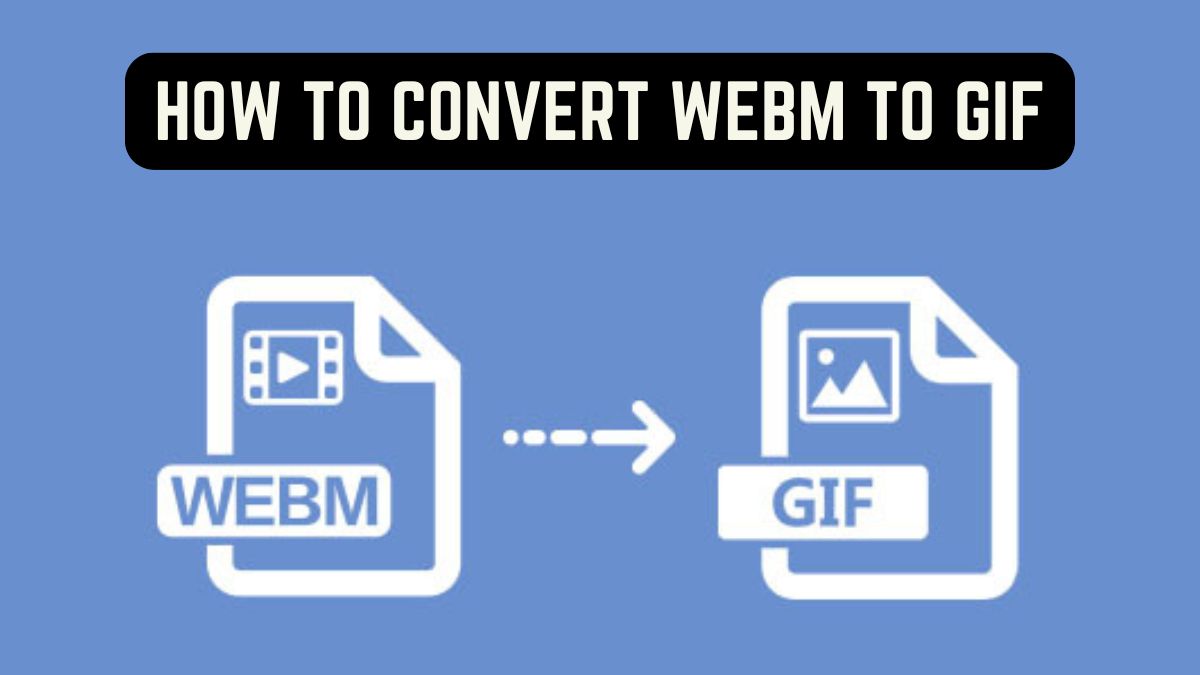
Today, both WEBM and GIF formats are popular for sharing videos and animations online. WEBM is a video format for efficient, high-quality web streaming. GIF is known for its simple, short-looping animations, easy to share and view on any platform. However, despite the advantages of WEBM, there are times when you may want to convert it to GIF. Whether for compatibility reasons or for easy sharing, converting WEBM to GIF can be highly beneficial.
This blog will explain how to convert WEBM to GIF. It will cover why you might want to do this. We will also introduce a fast, free tool for the conversion: the FileProInfo WEBM to GIF Converter. This tool lets you quickly convert WEBM videos to GIFs online, with no hassle. Let’s dive in!
What is a WEBM File?
WEBM is a video file format specifically designed for use on the web. It is a royalty-free, open-source format created by Google. It is widely used for high-quality video streaming on sites like YouTube. WEBM files use the VP8 or VP9 codecs for video. They use the Opus or Vorbis codecs for audio. This provides high-quality video and smaller file sizes.
Key Features of WEBM:
- High-Quality Video: WEBM files are optimized for high-quality video playback on the web while using relatively little bandwidth.
- Efficient Compression: Thanks to VP8/VP9 codecs, WEBM offers efficient compression, which leads to smaller file sizes without losing quality.
- Limited Compatibility: Though WEBM is supported by major browsers like Chrome, Firefox, and Edge, it is not universally compatible with all devices and applications.
What is a GIF File?
GIF (Graphics Interchange Format) is a popular image format. It supports static images and short animations. GIFs have been around since the 1980s and are known for their ability to loop indefinitely. They are popular on social media, in memes, and in messaging apps for quick visual reactions or short animations.
Key Features of GIF:
- Supports Animation: GIFs are ideal for short, looping animations and have become a popular way to express reactions or emotions online.
- Limited Color Palette: GIFs are limited to 256 colors, which can result in lower image quality compared to formats like WEBM.
- Universal Compatibility: Unlike WEBM, GIFs can be viewed on nearly all devices, applications, and platforms without any additional software.
Why Convert WEBM to GIF?
While WEBM files are efficient and offer great quality for web-based videos, there are several reasons why you may want to convert a WEBM file to GIF:
1. Universal Compatibility
One of the biggest advantages of GIF files is their ability to be viewed on virtually any device or platform. Unlike WEBM, which works only in some browsers, GIFs can be used anywhere. They work in social media, messaging apps, and websites. By converting WEBM to GIF, you ensure that your animations or short videos can be viewed and shared without compatibility issues.
2. Easier Sharing on Social Media
GIFs are highly shareable and often used on platforms like Twitter, Reddit, Facebook, and Instagram. Some platforms support WEBM. But, GIFs are universally accepted. They are used for reactions, short clips, and fun animations. If you want to create engaging content for social media, converting a WEBM to GIF may be your best option.
3. Smaller File Size for Short Animations
While WEBM files are great for long-form videos, GIF is an excellent format for short, looping animations. Converting WEBM to GIF often makes a smaller file. It’s easier to share quick animations without using too much bandwidth or storage.
4. Looping Feature
GIFs automatically loop, making them perfect for short, repeated animations. If your WEBM video is a quick clip that you want to loop endlessly, converting it to GIF will achieve that effect easily. This is one reason why GIFs are widely used in memes and reactions.
How to Convert WEBM to GIF Using FileProInfo
Now that you know the benefits of converting WEBM to GIF, let’s go through the steps to use the FileProInfo WEBM to GIF Converter. This tool is free, user-friendly, and doesn’t require any software downloads.
Step 1: Access the FileProInfo WEBM to GIF Converter
First, head over to the FileProInfo WEBM to GIF Converter page. This tool allows you to convert your WEBM files to GIF format online for free. You can use it on any device, including desktop, tablet, or mobile.
Step 2: Upload Your WEBM File
Once you’re on the converter page, click on the “Choose File” button or drag and drop your WEBM file into the designated area. Make sure your file size is below the maximum allowed limit, which is 150 MB. This is large enough for most animated WEBM files.
Step 3: Start the Conversion Process
After uploading your WEBM file, click the “Convert” button. The conversion process will start immediately and typically takes just a few seconds, depending on the size of the file.
Step 4: Download the Converted GIF File
Once the conversion is complete, you’ll be provided with a download link. Click the link to download your newly converted GIF file to your device. You can now share it across social media, embed it in your website, or use it in messages.
Advantages of Using FileProInfo’s WEBM to GIF Converter
The FileProInfo WEBM to GIF Converter is an excellent tool for anyone looking to convert WEBM videos to GIFs online. Here are some of the main benefits of using this tool:
1. Free and Simple to Use
FileProInfo offers its conversion services for free, and the interface is simple and intuitive. There’s no need to sign up for an account or install any software—all you need is your browser.
2. Fast Conversion
Converting WEBM to GIF using FileProInfo is quick. With just a few clicks, your video will be converted and ready for download within seconds.
3. Secure and Private
FileProInfo prioritizes user privacy. All uploaded files are processed securely. They are deleted after conversion.
4. Cross-Device Support
You can use the FileProInfo converter on any device—whether it’s a Windows PC, Mac, Android device, or iPhone. It works flawlessly across all platforms.
Use Cases for WEBM to GIF Conversion
Converting WEBM to GIF has a variety of practical applications across different industries and use cases. Here are a few scenarios where this conversion might be useful:
1. Social Media Content
GIFs are an essential part of the social media landscape. Converting WEBM to GIF lets you create engaging, shareable, looping content. It’s perfect for reactions, memes, and promotions on Twitter, Reddit, and Facebook.
2. Marketing Campaigns
GIFs are great for digital marketing. They are short, lightweight, and engaging. Converting WEBM to GIF lets you use its looping animations in your email and ads. They will quickly grab viewers’ attention.
3. Instructional Animations
GIFs can be used in tutorials and guides. They show step-by-step processes clearly and concisely. For instance, a short WEBM video shows how to complete a task. Converting it to GIF will make it easier to embed in blog posts, docs, or guides.
4. Memes and Entertainment
GIFs are a staple of internet humor and culture. If you’ve made a fun or funny WEBM video and want to meme it, convert it to GIF. This will allow for easy sharing and looping on forums, messaging apps, and social media.
Frequently Asked Questions (FAQs)
1. Is FileProInfo’s WEBM to GIF Converter Safe?
Yes, FileProInfo’s converter is safe to use. We process your files securely. They are deleted after the conversion. This ensures your data privacy.
2. Can I Use the Converter on a Mobile Device?
Absolutely! The FileProInfo WEBM to GIF converter works seamlessly on both desktop and mobile devices. You can convert files from your phone or tablet without any issues.
3. What is the Maximum File Size for Conversion?
The FileProInfo converter supports files up to 150 MB. This should work for most animated WEBM files.
Conclusion
Converting WEBM to GIF has benefits. GIFs are more compatible, easier to share, and smaller for short animations. Use the FileProInfo WEBM to GIF Converter. It will convert your file quickly and securely. No downloads or software installation are needed.
Converting WEBM to GIF makes your animations shareable on all platforms. It’s essential for social media, marketing, and instructional content. Try out the FileProInfo tool today for a fast, free, and easy conversion experience!