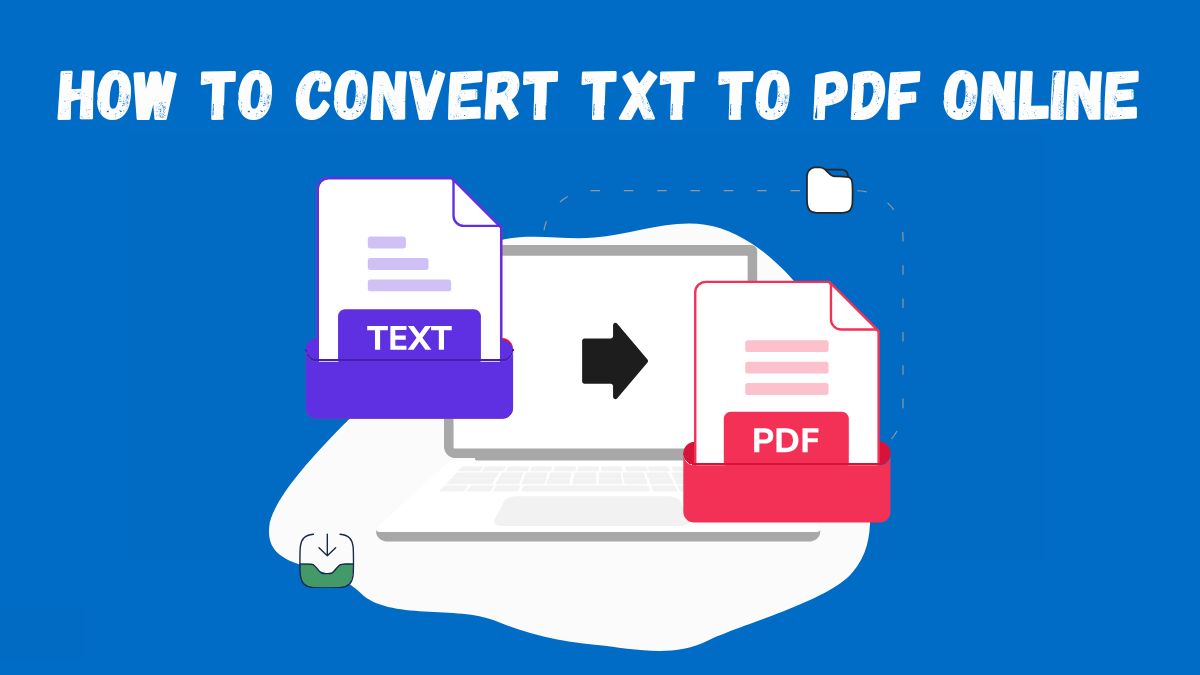
In today’s digital world, we must manage documents well for both personal and work use. One common task that many people face is converting files from one format to another. One such conversion that has gained popularity is from TXT (plain text) to PDF (Portable Document Format). This guide will cover three things. First, it will explain the benefits of converting TXT to PDF. Second, it will show how to do the conversion without losing formatting. Finally, it will explain why FileProInfo’s free TXT to PDF converter is the best option for this task.
Understanding TXT and PDF Formats
Before starting the conversion, you must know the two formats and their benefits.
TXT (Plain Text File)
- Definition: A TXT file is a standard text document that contains unformatted text. It’s widely used for simple text storage without any styling or graphics.
- Pros: TXT files are lightweight, easy to create and edit, and can be opened on any text editor across various operating systems.
- Cons: The lack of formatting options can make TXT files less suitable for professional documents, as they don’t support images, fonts, or complex layouts.
PDF (Portable Document Format)
- Definition: A PDF file is a file format developed by Adobe that presents documents in a manner independent of application software, hardware, and operating systems.
- Pros: PDF files maintain their formatting, making them ideal for sharing documents that need to look the same across all devices. They can include images, links, and various fonts, and they are compatible with virtually any operating system.
- Cons: While PDF files are highly versatile, they are more complex to edit than TXT files.
Why Convert TXT to PDF?
There are several compelling reasons for converting TXT files to PDF:
1. Universal Accessibility
PDF files can be viewed on any device, whether it’s a computer, tablet, or smartphone. This universal accessibility means your document can be easily shared and read. It won’t have compatibility issues.
2. Preservation of Formatting
One of the primary reasons for converting TXT to PDF is to maintain the document’s formatting. PDFs keep the original layout, fonts, and structure. Your document will look as intended, no matter where it’s opened.
3. Enhanced Security Features
PDF files have security features, like password protection and encryption. They can help protect sensitive information in your documents.
4. Professional Presentation
When you convert a TXT file to PDF, you elevate the document’s professionalism. PDF files are often preferred in business settings because they provide a polished look that TXT files lack.
5. Ease of Printing
PDF files are optimized for printing. Your document will print as expected, with no formatting issues that can occur with other file types.
The Benefits of Using FileProInfo for TXT to PDF Conversion
FileProInfo is an online platform that provides a range of file conversion tools, including a dedicated TXT to PDF converter. Here are some reasons why you should consider using FileProInfo for your conversions:
1. Free and User-Friendly
FileProInfo offers its TXT to PDF conversion service free of charge. The platform is designed to be intuitive, allowing users to navigate the conversion process easily.
2. No Software Installation Required
As an online tool, FileProInfo eliminates the need for any software installation. You can perform conversions directly from your web browser, making it accessible on any device.
3. Fast and Efficient
FileProInfo’s converter is designed for speed and efficiency, allowing you to convert TXT files to PDF in a matter of seconds. This is particularly beneficial for users with tight deadlines.
4. Privacy and Security
FileProInfo values user privacy. It deletes uploaded files from its servers after conversion. This ensures that your documents remain confidential and secure.
5. High-Quality Output
The conversion process keeps your original document intact. It preserves all formatting, spacing, and layout in the PDF file.
Step-by-Step Guide to Converting TXT to PDF Using FileProInfo
Now that you know the benefits of converting TXT to PDF and using FileProInfo, let’s go through the steps to do it.
Step 1: Visit the FileProInfo TXT to PDF Converter
Start by visiting FileProInfo’s TXT to PDF converter. The website features a straightforward interface designed for ease of use.
Step 2: Upload Your TXT File
Click the “Choose File” button to select the TXT file you wish to convert. FileProInfo supports various file sizes, accommodating both small and large documents for conversion.
Step 3: Initiate the Conversion
After selecting your file, click the “Convert” button. FileProInfo will process your file. It will convert it to a PDF and preserve all formatting.
Step 4: Download Your PDF File
Once the conversion is complete, a download link will appear. Click on this link to download your newly created PDF file. You can now open and view it on any compatible device or share it as needed.
Tips for Maintaining Formatting During TXT to PDF Conversion
To ensure that your formatting remains intact when converting TXT files to PDF, consider the following tips:
1. Use Clear and Consistent Formatting in Your TXT File
Before conversion, ensure your TXT file uses clear and consistent formatting. Utilize line breaks and spacing effectively to create a visually appealing document.
2. Avoid Complex Formatting
Since TXT files do not support advanced formatting features like bold or italics, avoid relying on these features. Instead, use simple text structures that will translate well into PDF.
3. Check for Special Characters
Certain special characters may not convert correctly. Review your TXT file for any unusual symbols or characters and make adjustments if needed.
4. Review the PDF After Conversion
Always open and review your converted PDF file to check for any formatting issues or discrepancies. This step ensures that the conversion process was successful and that your document looks as intended.
Common Issues During Conversion and How to Resolve Them
While converting TXT to PDF is generally straightforward, users may encounter some common issues. Here are solutions to potential problems:
1. Formatting Discrepancies
If you notice that the formatting in the PDF doesn’t match the original TXT file, double-check the structure of your TXT document. Ensure there are no irregular line breaks or spacing issues that could affect the output.
2. File Size Limitations
Some online converters may impose file size limits. If your TXT file is large, consider splitting it before conversion. Alternatively, use FileProInfo, which can handle larger files.
3. Incomplete Text
If your PDF appears cut off or missing text, verify the integrity of your TXT file. Make sure that the content is complete and correctly formatted before initiating the conversion.
4. Special Characters Not Displaying Correctly
If special characters display incorrectly in the PDF, ensure that your TXT file uses standard characters. Avoid using characters that may not be universally supported across different formats.
Conclusion
Converting a TXT file to PDF is vital. It improves accessibility, preserves formatting, and presents info professionally. Use FileProInfo’s free TXT to PDF converter. It will quickly and efficiently meet your conversion needs.
With universal accessibility, better formatting, and a polished look, converting TXT to PDF is a must-have skill today. This guide shows you how to use FileProInfo’s tool. It can convert your text files without losing any formatting.