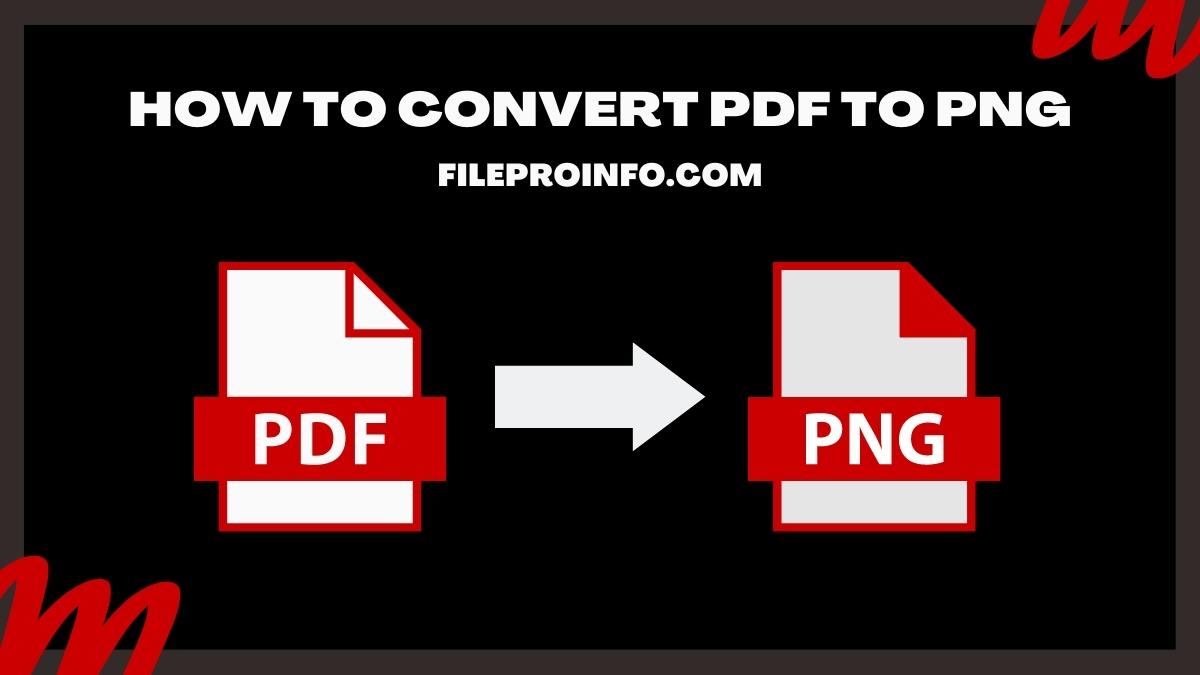
When most people think of a file format, the first thing that comes to mind is PDF. PDFs have been around for a long time and are very common. However, there are other file formats that are more versatile than PDFs. One such file format is PNG.
PNG files have many advantages over PDFs. For starters, PNG files are smaller in size than PDFs, making them faster to download. They also support transparency, allowing you to see through the image to the background behind it. This can be useful for creating graphics with a transparent background or for including images in documents without having to worry about the background color showing through.
PDFs are still a good option for certain things, such as printing documents or creating forms that need to be filled out electronically.
What is PDF?
PDF, which stands for Portable Document Format, is a file type used to present documents in a consistent manner across different platforms. PDFs can be opened using Adobe Acrobat Reader, which is a free program available for download on many different types of devices. PDFs are often used to share documents because they can be opened on any device without losing formatting or data. Additionally, PDFs can be password-protected and digitally signed.
What is PNG?
PNG is a bitmap image file format that supports lossless data compression. PNG was created as an improved, open replacement for Graphics Interchange Format (GIF), and is the most widely used lossless image compression format on the web.
PNG files are typically smaller than comparable GIF files, and support more colors. PNG also supports transparency, making it suitable for use with graphics designs and user interfaces.
Convert PDF to PNG:
PDFs are great for sharing documents, but they can be a bit difficult to work with. If you need to convert a PDF to PNG, there are several ways to do this. One way is to use a third-party converter like FileProInfo PDF to PNG Converter. This converter is easy to use and can quickly convert PDFs into PNG files.
Another way to convert PDFs to PNGs is to use online tools. There are a number of online tools that allow you to convert PDFs into PNGs without having to install any software. These tools are easy to use and can be accessed from any computer or mobile device.
Finally, if you want more control over the conversion process, you can use software that allows you to convert PDFs into PNGs.
Tips for Converting PDF to PNG:
PDFs are a common format for documents, but they can be difficult to work with. Converting them to PNGs can be a quick and easy way to make them more accessible. However, there are some things to keep in mind when converting PDFs to PNGs.
The first thing to consider is to file size. PNG files are often larger than PDF files, so you may need to adjust your settings accordingly. The second thing to consider is image quality. PNGs are generally not as good quality as PDFs, so you may need to adjust your settings accordingly. Finally, you may need to adjust your settings depending on the software you’re using.
All in all, converting PDFs to PNGs can be a quick and easy way to make them more accessible. Just remember to consider file size and image quality when making your conversions.
Conclusion
Converting PDFs to PNGs is a quick and easy way to improve the quality of your images. By following the simple steps outlined in this article, you can make your images look sharper and more vibrant. So what are you waiting for? Start converting those PDFs today!