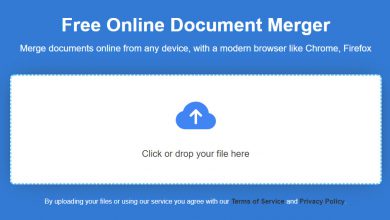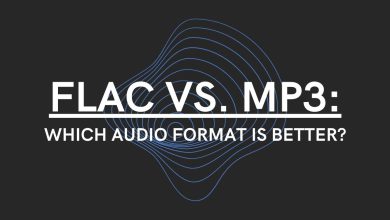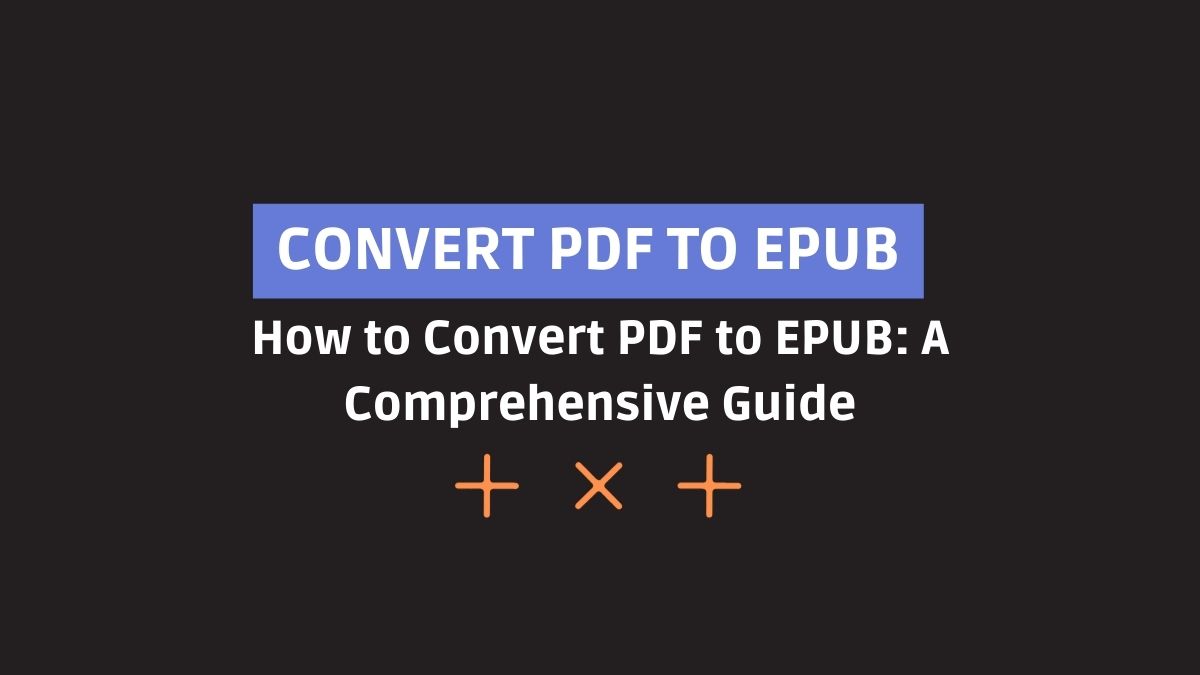
In the digital age, eBooks are a popular way to read. They are convenient and accessible. PDF and EPUB are two of the most common formats for eBooks, each with its own set of advantages. PDFs preserve a document’s layout and formatting. EPUBs are more flexible. They provide a better reading experience on various devices. Converting a PDF to EPUB can make the text easier to read. It also makes it more accessible on different platforms. This blog post will explore the benefits of converting PDF to EPUB. It will also provide detailed instructions. This includes using the FileProInfo PDF to EPUB Converter.
Understanding PDF and EPUB Formats
What is PDF?
PDF, or Portable Document Format, is a file format. Adobe developed it to preserve the fonts, images, and layout of any source document. It works, no matter the app or platform used to create the document. PDFs are popular for sharing and printing documents with a fixed look.
What is EPUB?
EPUB, or Electronic Publication, is an eBook file format that uses HTML and CSS to present text and images. EPUB files are reflowable. They adapt to the reader’s device screen size. This improves the reading experience on eReaders, tablets, and smartphones.
Benefits of Converting PDF to EPUB
- Improved Readability: EPUB files are reflowable and can adjust to different screen sizes, making the text easier to read on various devices.
- Device Compatibility: EPUB files can be read on almost all eReaders, including Kindle, Nook, Kobo, and smartphones, whereas PDFs are often cumbersome to navigate on smaller screens.
- Interactive Features: EPUB supports interactive features such as hyperlinks, multimedia content, and dynamic text, enhancing the reading experience.
- File Size: EPUB files are often smaller in size compared to PDFs, making them easier to store and share.
- Ease of Editing: EPUB files are easier to edit and update compared to PDFs, allowing for quick modifications and additions.
How to Convert PDF to EPUB
Method 1: Using FileProInfo PDF to EPUB Converter
The FileProInfo PDF to EPUB Converter is a free online tool. It quickly and easily converts your PDF files to EPUB. Here’s how to use it:
- Visit FileProInfo: Go to the FileProInfo website and navigate to the PDF to EPUB Converter tool.
- Upload Your PDF File: Click on the “Choose File” button or drag and drop your PDF file into the designated area. Note that the maximum file size is 150 MB.
- Convert: Click on the “Convert” button to start the conversion process. The tool will quickly convert your PDF file to EPUB format.
- Download: Once the conversion is complete, download the EPUB file to your device.
The FileProInfo converter is user-friendly and fast. It needs no software installation. So, it’s perfect for quick conversions.
Method 2: Using Calibre
Calibre is a free and open-source eBook management tool that can also convert PDF files to EPUB. Here’s how:
- Download and Install Calibre: If you don’t already have Calibre, download and install it from the official website.
- Open Calibre: Launch Calibre and click on the “Add books” button to import your PDF file.
- Convert the PDF: Select the imported PDF file, then click on the “Convert books” button. Choose “EPUB” as the output format.
- Adjust Settings: Customize the conversion settings if necessary, then click “OK” to start the conversion process.
- Save the EPUB: Once the conversion is complete, save the EPUB file to your desired location.
Calibre is a powerful tool for managing and converting eBooks. It offers extensive customization options.
Method 3: Using Adobe Acrobat
Adobe Acrobat is a premium software that can also convert PDFs to EPUB. Here’s how:
- Open Adobe Acrobat: Launch Adobe Acrobat and open the PDF file you want to convert.
- Export PDF: Go to “File” > “Export To” > “More Formats” and choose “EPUB” as the export format.
- Customize Settings: Adjust the export settings if necessary, then click “Export.”
- Save the EPUB: Save the converted EPUB file to your desired location.
Adobe Acrobat offers high-quality conversion and is ideal for professional use.
Tips for a Smooth Conversion
- Check Formatting: After converting, review the EPUB file to ensure that the formatting has been preserved and the content is displayed correctly.
- Optimize Images: If your PDF contains images, ensure that they are optimized for the EPUB format to maintain quality and reduce file size.
- Backup Your Files: Before converting, make a backup of your original PDF files to prevent data loss.
- Choose the Right Tool: Depending on your needs, choose the conversion tool that offers the best balance of ease of use and control over the results.
Conclusion
Converting PDFs to EPUB has many benefits. It improves readability and device compatibility. It also enhances interactivity and makes editing easier. Use the FileProInfo PDF to EPUB Converter, Calibre, or Adobe Acrobat. They will greatly improve your digital reading. The process is simple.
Knowing the benefits and methods of converting PDF to EPUB can help you. It can simplify eBook management and ensure your content is easy to read on any device.