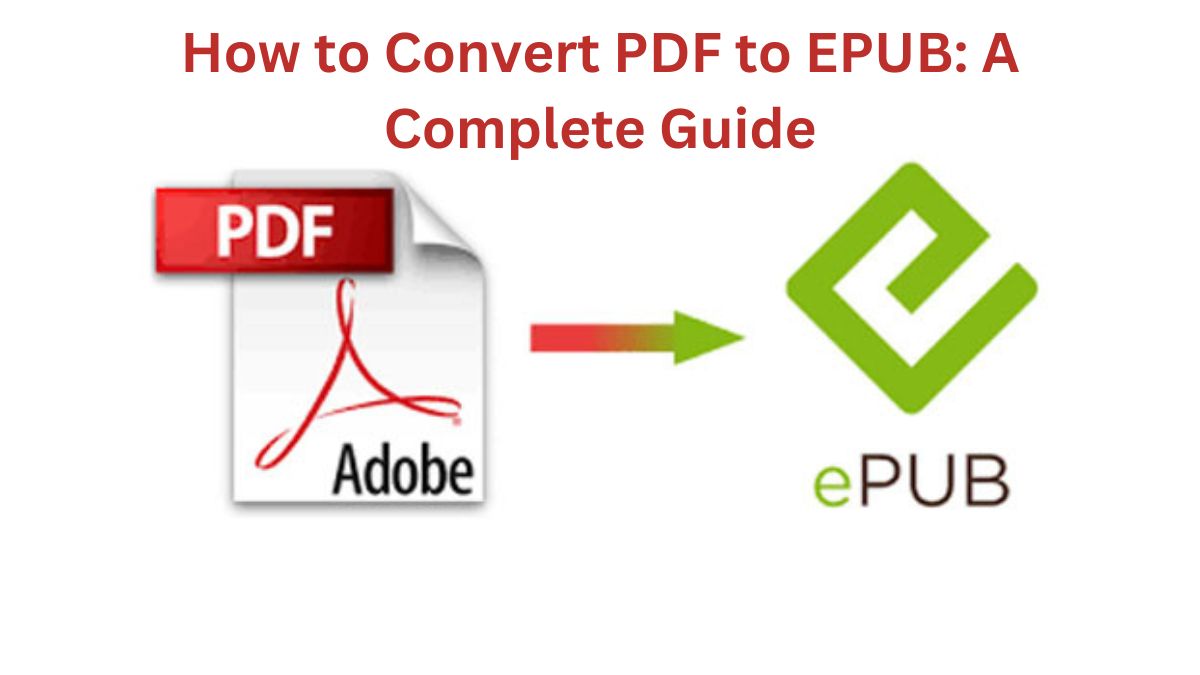
The PDF (Portable Document Format) has been a go-to format for sharing documents for years due to its consistent formatting across devices. However, EPUB (Electronic Publication) offers a more flexible and interactive way to view content, particularly for eBooks. If you want to convert your PDF documents into EPUB format for better readability, portability, and functionality, this guide is for you. Using tools like the FileProInfo PDF to EPUB Converter, the process becomes simple and efficient.
Understanding the File Formats
What Is a PDF File?
PDF is a universal file format created by Adobe that maintains the integrity of a document’s layout regardless of the device or software used to view it. While great for sharing content, PDFs often lack flexibility for editing or optimal readability on smaller screens like smartphones.
What Is an EPUB File?
EPUB is an open eBook format widely supported by eReaders such as Kindle, Nook, and iPads. Unlike PDFs, EPUB files allow users to:
- Adjust font sizes and styles.
- Reflow text to fit different screen sizes.
- Incorporate multimedia elements like audio, video, and hyperlinks.
Why Convert PDF to EPUB?
Converting PDFs to EPUB offers several benefits, including:
1. Improved Readability
- EPUB files allow text to adapt to the device’s screen size, providing a more user-friendly reading experience. In contrast, PDFs often require zooming and panning.
2. Better Accessibility
- EPUB files are compatible with a wide range of eReaders and applications. This makes them the preferred format for eBooks and digital publications.
3. Interactive Features
- EPUB supports interactive features, including hyperlinks, embedded audio, and video, enhancing the reader’s experience.
4. Easier Editing
- Editing content is simpler in EPUB compared to PDF, making it easier to update and repurpose your documents.
5. Smaller File Size
- EPUB files are often smaller in size than PDFs, making them easier to store and share.
How to Convert PDF to EPUB Using FileProInfo
The FileProInfo PDF to EPUB Converter is a free and easy-to-use online tool that simplifies the conversion process. Here’s a step-by-step guide:
Step 1: Visit FileProInfo PDF to EPUB Converter
Go to the FileProInfo PDF to EPUB Converter website. This tool is designed for quick and hassle-free conversions without the need for software installations.
Step 2: Upload Your PDF File
Click on the “Drop files here” button or drag and drop your PDF file into the upload area. Ensure your file size does not exceed the 150 MB limit.
Step 3: Initiate Conversion
Once your file is uploaded, click the “Convert” button. The tool will process your file and convert it to EPUB format within a few seconds.
Step 4: Download the EPUB File
After the conversion is complete, a download link will appear. Click the link to save your EPUB file to your device.
Features of FileProInfo PDF to EPUB Converter
- Free and Accessible
- The FileProInfo tool is completely free to use, with no hidden charges or limitations.
- User-Friendly Interface
- Even beginners can navigate the tool with ease, thanks to its intuitive design.
- Secure and Private
- Files uploaded to the converter are processed securely and deleted after conversion, ensuring your privacy.
- Cross-Platform Compatibility
- The tool works seamlessly on all devices, including Windows, Mac, Android, and iOS.
- Fast and Efficient
- The conversion process is quick, allowing you to convert files in seconds.
Optimizing EPUB Files for Maximum Impact
After converting your PDF to EPUB, here are a few tips to make the most of your EPUB file:
1. Add Metadata
- Include details such as the title, author, publisher, and description to make your EPUB file more professional and searchable.
2. Optimize Images
- Ensure that any images included in the PDF are optimized for clarity in the EPUB format.
3. Structure the Content
- Organize the content into chapters or sections for better navigation.
4. Embed Interactive Elements
- Enhance the reader’s experience by adding hyperlinks, multimedia content, or footnotes.
5. Test Across Devices
- Open the EPUB file on various eReaders to ensure compatibility and proper formatting.
Comparing PDF and EPUB
| Feature | EPUB | |
|---|---|---|
| Best For | Static documents | eBooks and interactive content |
| Device Support | Limited to PDF readers | Supported on most eReaders |
| Readability | Requires zooming on small screens | Adjustable to fit screens |
| Interactivity | Limited | Rich multimedia support |
| File Size | Larger | Compact and efficient |
Common Use Cases for PDF to EPUB Conversion
- eBook Creation: Convert manuscripts or academic content stored as PDFs into EPUB for seamless reading on eReaders.
- Educational Content: Transform lecture notes or research papers into EPUB for better accessibility.
- Document Portability: Ensure professional documents are optimized for both readability and sharing.
- Self-Publishing: Authors can use this conversion to publish their works as eBooks.
Frequently Asked Questions (FAQs)
1. Is FileProInfo PDF to EPUB Converter free?
Yes, the tool is completely free with no limitations on file conversions.
2. Can I convert multiple PDFs to EPUB at once?
FileProInfo allows you to convert one file at a time. For batch processing, consider using additional tools.
3. Will the formatting of my PDF remain intact in the EPUB?
The converter strives to retain most of the formatting, but you may need to review and edit the EPUB file for complex layouts.
4. Is my file secure during conversion?
Yes, all files are processed on secure servers and deleted after conversion to ensure your privacy.
Conclusion
Converting PDFs to EPUB can significantly enhance the usability and accessibility of your documents. Whether you’re an author, educator, or business professional, this conversion opens new possibilities for sharing and presenting content. The FileProInfo PDF to EPUB Converter is a powerful, free tool that makes this process seamless and efficient.