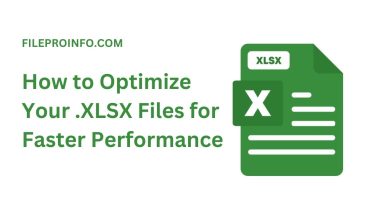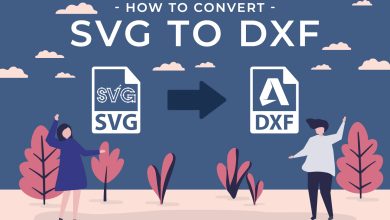Converting an MP3 file to M4R format has many benefits. It’s especially useful for those wanting to use the file as a ringtone on their iPhones. The M4R format is for iPhone ringtones. Converting your favorite MP3s to M4R files will ensure compatibility with your device. This blog post will explore the benefits of converting MP3 files to M4R. It will cover how to use the FileProInfo.com MP3 to M4R converter. It will also give tips for the best results.
Why Convert MP3 to M4R?
Universal Compatibility
A key reason to convert MP3 files to M4R is to ensure compatibility with iOS devices. MP3 is a widely supported audio format. M4R is best for iPhone ringtones. This is the preferred format for users who want to customize their ringtones.
Enhanced Readability and Customization
M4R files have better metadata support. This allows for more detailed info about the audio file, like the artist, album, and genre. This makes it easier to organize and manage your ringtones. Also, the M4R format is easy to edit. You can trim and customize the ringtone to your liking.
Quick and Easy Conversion
Converting MP3 files to M4R is easy. Online tools like FileProInfo.com make it simple. The platform has a free, efficient MP3 to M4R converter. It needs no software or technical skills. With just a few clicks, you can transform your MP3 files into M4R format.
How to Convert MP3 to M4R Using FileProInfo.com
FileProInfo.com offers a free, easy-to-use, and reliable MP3 to M4R converter. It’s online. Here’s a step-by-step guide on how to use it:
Step 1: Access the MP3 to M4R Converter
Go to the FileProInfo.com website and navigate to the MP3 to M4R converter. You can find it under the “Convert” section or directly via a search engine.
Step 2: Upload Your MP3 File
Click on the “Choose File” button to upload the MP3 file you wish to convert. You can also drag and drop the file into the designated area. The platform supports files up to 150 MB in size.
Step 3: Start the Conversion Process
Once your MP3 file is uploaded, click on the “Convert” button to begin the conversion process. The tool will automatically convert your file to M4R format.
Step 4: Download the Converted M4R File
After the conversion is complete, a download link will appear. Click on the “Download” button to save the M4R file to your device. You can now transfer the file to your iPhone and set it as your ringtone.
Benefits of Using FileProInfo.com for MP3 to M4R Conversion
Free and Online
FileProInfo.com offers a free and online solution for MP3 to M4R conversion. It requires no downloads or installs. So, it’s easy to access from any device with the internet.
High-Quality Conversion
The converter ensures high-quality output. It preserves your original MP3’s audio. This means your ringtones will sound crisp and clear on your iPhone.
User-Friendly Interface
The platform is simple. It is easy for users of all technical levels to navigate and use the converter. The process is straightforward and can be completed in just a few steps.
Secure and Private
FileProInfo.com prioritizes user privacy and security. We delete uploaded files from the server after conversion. This keeps your data secure and private.
Tips for Getting the Best Results
Choose High-Quality MP3 Files
To ensure the best audio quality for your ringtones, start with high-quality MP3 files. Low-bitrate MP3 files may result in lower-quality M4R ringtones.
Trim and Edit Before Conversion
If you want to use only a part of a song as your ringtone, trim and edit the MP3 file before conversion. This can be done using audio editing software or online tools that allow you to cut and edit MP3 files.
Check File Size and Duration
Keep in mind that ringtones typically need to be under 30 seconds in length. If your MP3 file is too long, you may need to trim it before converting it to M4R.
Conclusion
Converting MP3 files to M4R format lets iPhone users customize ringtones. FileProInfo.com has a free MP3 to M4R converter. It’s quick, easy, and accessible to everyone. By following this guide and its tips, you can make high-quality ringtones. They will reflect your taste and style.
So, why wait? Head over to FileProInfo.com and start converting your MP3 files to M4R today. Enjoy custom ringtones that work with your iPhone. They’ll improve your user experience.