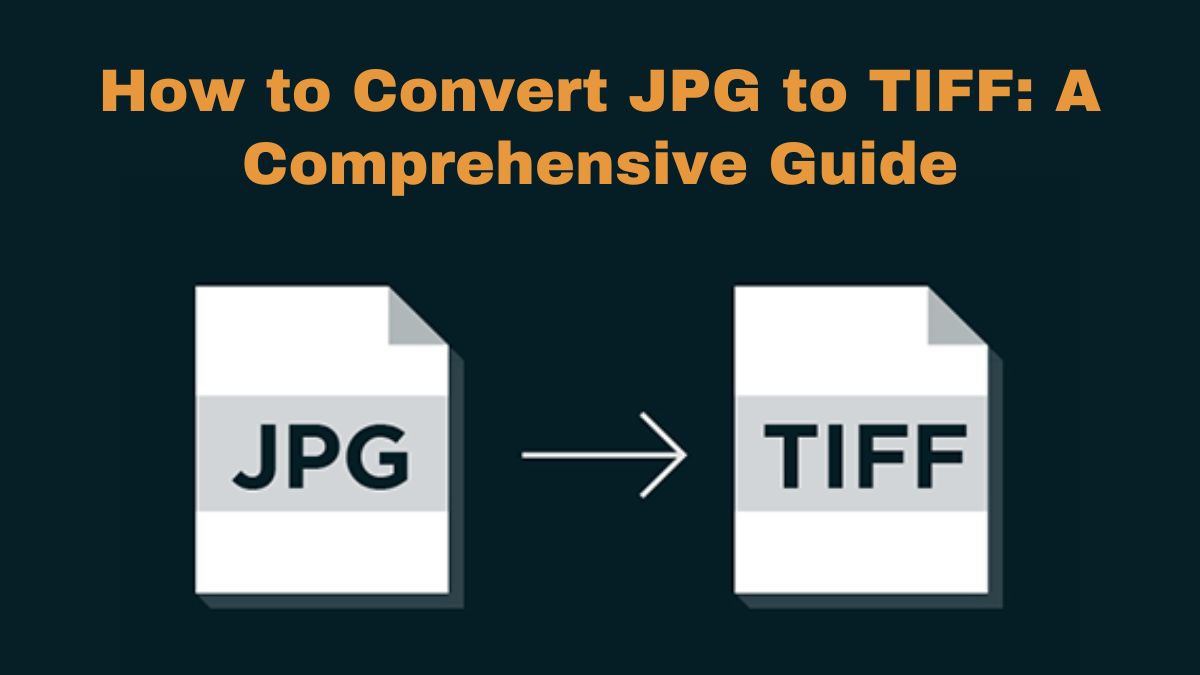
When working with digital images, the right file format is key. It affects the quality, usability, and storage needs of your images. JPG (or JPEG) is a popular image format. It has great compression and works on almost all devices. However, there are cases where converting a JPG to a TIFF (Tagged Image File Format) is better. This is true in professional, high-quality imaging work. This guide will cover the benefits of converting JPG to TIFF. It will also include a tutorial on using the FileProInfo JPG to TIFF Converter.
Why Convert JPG to TIFF?
Before starting the conversion, it’s important to know why to convert a JPG file to TIFF. Here are some key reasons:
1. Higher Image Quality
JPG is a lossy compression format. Some image data is lost during compression to reduce file size. This may slightly reduce image quality after many edits and saves. TIFF, on the other hand, is a lossless format. It preserves all the image data, without any compression artifacts. Converting a JPG to TIFF keeps the image quality. So, it is ideal for professional photography, printing, and archiving.
2. Better Editing Capabilities
TIFF files retain all their original data. So, they are better for extensive editing. A TIFF file is better than a compressed JPG for edits. It is more accurate and flexible for adjusting colors, retouching, and other changes. Converting JPG to TIFF is useful for graphic designers and photographers. It helps anyone using image editing software where precision is key.
3. Preservation of Metadata
TIFF files can store detailed metadata. It includes camera settings, location, and date. It also has other details about the image. JPG files can store metadata, but it’s often lost in compression. Converting JPG to TIFF preserves all metadata. This is vital for archives and documentation.
4. Improved Printing Results
When it comes to printing, the quality of the image file is paramount. The printing industry prefers TIFF files. They have high resolution and color accuracy. Converting JPG to TIFF can improve print quality. It can make details sharper and colors more vibrant. This is vital for large prints, pro photos, and fine art copies.
5. Compatibility with Professional Software
JPG works with most devices and software. But, many pros prefer TIFF for imaging and design tools. Software like Adobe Photoshop, Illustrator, and InDesign work better with TIFF files. They provide more data to work with. In a professional setting, converting JPG to TIFF can improve your work. It will make your results better, too.
How to Convert JPG to TIFF Using FileProInfo
Converting a JPG to TIFF is easy. Use the FileProInfo JPG to TIFF Converter. This online tool is user-friendly, quick, and efficient. It’s for everyone, from beginners to professionals. Here’s how you can convert your JPG files to TIFF using FileProInfo:
Step 1: Visit the FileProInfo JPG to TIFF Converter
Begin by navigating to the FileProInfo JPG to TIFF Converter. This tool is web-based, meaning there’s no need to download or install any software. You can access it from any device with the internet. It works on desktops, laptops, tablets, or smartphones.
Step 2: Upload Your JPG File
Once you’re on the converter page, you’ll see an option to upload your JPG file. You can either drag and drop the file into the area or click “Choose File” to browse for it. FileProInfo supports JPG files up to 150 MB. It can convert high-res images.
Step 3: Start the Conversion Process
After uploading your JPG file, click “Convert” to start the process. The FileProInfo converter will process the file and convert it to TIFF format. The conversion is usually quick. But, it may take longer due to the file size and your internet speed.
Step 4: Download Your TIFF File
After the conversion, a download link for the new TIFF file will appear. Click the link to download the file to your device. Your TIFF image is now ready to be used for editing, printing, or archival purposes.
Advantages of Using FileProInfo for JPG to TIFF Conversion
FileProInfo is an excellent choice for converting JPG to TIFF for several reasons:
1. Completely Free
The FileProInfo JPG to TIFF Converter is free. There are no hidden fees or subscriptions. Whether you need to convert a single file or multiple files, you can do so without any cost.
2. No Registration Needed
You don’t need to sign up or create an account to use the converter. It makes the process quicker and easier. You can convert files with minimal hassle.
3. High-Quality Conversion
FileProInfo ensures that your TIFF files maintain the highest quality possible. The tool’s algorithms preserve your images. So, you can enjoy crisp, clear visuals with no loss of detail.
4. Secure and Private
Your privacy is a priority with FileProInfo. All files uploaded to the converter are processed securely. They are then deleted from the server after a short time. This ensures that your data remains private and protected throughout the conversion process.
5. Cross-Platform Compatibility
FileProInfo is web-based. It works on all major OS, including Windows, macOS, Linux, and mobile platforms. This flexibility means you can convert JPG to TIFF from any device, anywhere, anytime.
Practical Applications of TIFF Images
Now that you know how to convert JPG to TIFF using FileProInfo, let’s look at some uses for TIFF images:
1. Professional Photography
TIFF is the best format for pros who want the highest image quality. Whether you’re shooting in RAW and converting to TIFF, or converting JPG to TIFF, this format keeps your images’ original data.
2. Graphic Design
Graphic designers often use TIFF files. They are flexible and high-quality. Converting JPG to TIFF lets designers edit the image without losing data. They can add layers and adjust colors. This is key for making detailed, high-res graphics for print media and digital media.
3. Archiving and Documentation
For museums, libraries, and archives, it’s vital to preserve images’ original quality. In these settings, it’s common to convert JPGs to TIFFs. It stores digital copies of important documents, art, and photos. They are as close to the original as possible.
4. Large Format Printing
For large-format printing, like posters and banners, TIFF is best. Converting JPG to TIFF ensures sharp details and accurate colors. This makes the images stand out when printed in large sizes.
5. Medical Imaging
In fields like medical imaging, accuracy is vital. So, TIFF is often used to store and share images. Converting JPG to TIFF can preserve details in X-rays, MRIs, and other scans.
Conclusion
Converting JPG to TIFF has many benefits. This is true in professional settings where image quality and editing are vital. If you need to keep the highest quality images, convert JPG to TIFF. This is a wise choice for photographers, graphic designers, and archivists. The FileProInfo JPG to TIFF Converter makes this process simple, fast, and free. It lets you easily use the benefits of the TIFF format.
This guide shows you how to convert your JPG files to TIFF in just a few minutes. It will preserve your images in the highest quality. Try the FileProInfo JPG to TIFF Converter. Enjoy the benefits of working with TIFF files.