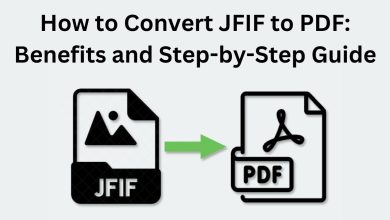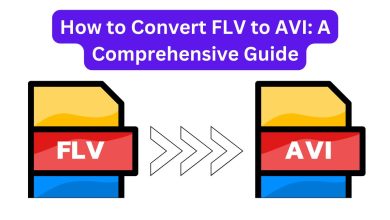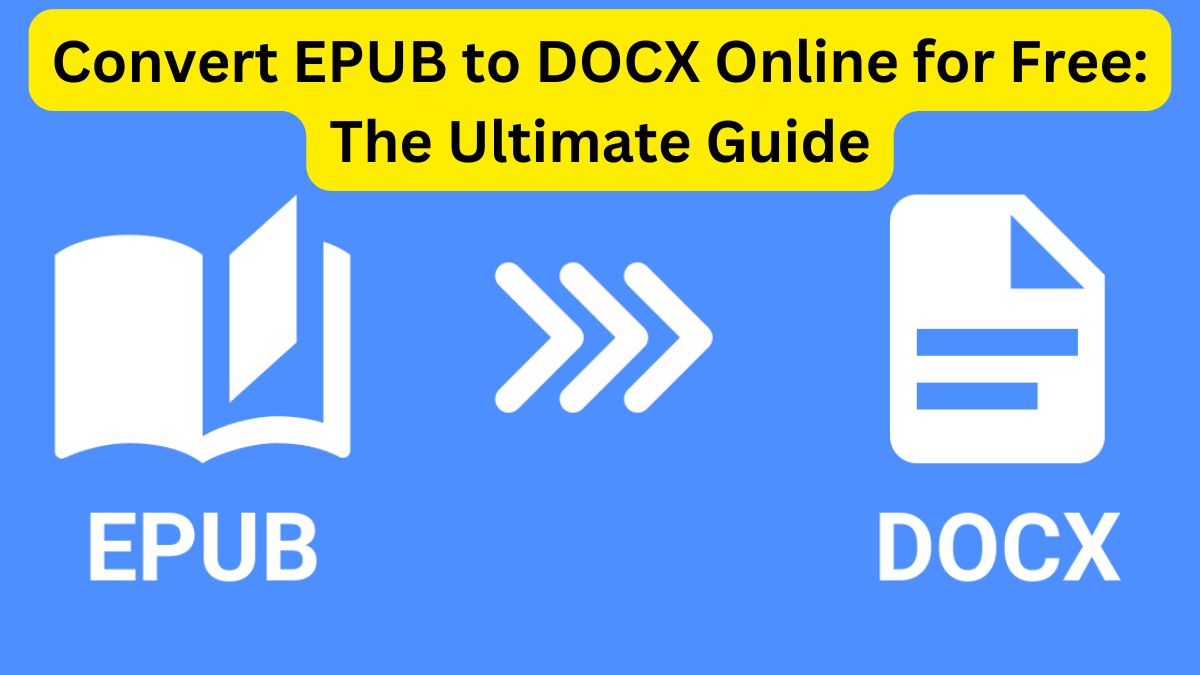
In today’s digital era, file conversions have become an essential part of our workflow. If you’ve ever needed to transform a DOCX document into an EPUB eBook, you know the importance of having a reliable tool to make the process seamless. This guide will walk you through everything you need to know about converting DOCX to EPUB, including the benefits, methods, and the best online tool for the job—the FileProInfo DOCX to EPUB Converter.
What is a DOCX File?
DOCX is the standard document file format used by Microsoft Word. It is widely popular for creating, editing, and sharing text-based files. DOCX files support advanced formatting options, including images, tables, and multimedia integration, making them versatile and widely used in professional, educational, and personal settings.
Key Features of DOCX Files
- Rich formatting options for text, images, and multimedia.
- Compatible with Microsoft Word, Google Docs, and other word processors.
- Ideal for editing and document collaboration.
What is an EPUB File?
EPUB (Electronic Publication) is an open eBook format widely used for distributing digital books and publications. It is supported by most eReaders, such as Kindle, Kobo, and Apple Books, and offers a responsive reading experience.
Key Features of EPUB Files
- Optimized for reading on eReaders and mobile devices.
- Adjustable font sizes, layouts, and interactive features.
- Lightweight and portable, making them easy to share.
Why Convert DOCX to EPUB?
Converting a DOCX file into an EPUB format offers several advantages, especially if your goal is to create a shareable, easy-to-read eBook.
1. Enhanced Reading Experience
EPUB files are designed for reading. They adapt to various screen sizes, allowing users to enjoy a seamless reading experience on any device.
2. Improved Accessibility
Unlike DOCX files that require specific software like Microsoft Word or Google Docs, EPUB files can be opened on virtually any eReader or mobile device.
3. Professional eBook Formatting
EPUB files support advanced formatting options, including multimedia, interactive features, and metadata, which are ideal for creating professional-looking eBooks.
4. File Portability
EPUB files are smaller in size compared to DOCX files, making them easier to store and share.
5. Simplified Publishing
For authors and publishers, EPUB is the preferred format for distributing eBooks through platforms like Amazon Kindle and Apple Books.
How to Convert DOCX to EPUB Online?
Converting DOCX to EPUB is a simple and straightforward process with the right tools. One of the best options available is the FileProInfo DOCX to EPUB Converter, a free and user-friendly online tool.
Step-by-Step Guide Using FileProInfo
- Visit the FileProInfo Converter Go to the FileProInfo DOCX to EPUB Converter.
- Upload Your DOCX File Drag and drop your DOCX file into the designated upload area or click “Choose File” to select your file. FileProInfo supports files up to 150 MB.
- Initiate the Conversion Click on the “Convert” button. The tool will quickly process your file and convert it into EPUB format.
- Download Your EPUB File Once the conversion is complete, download your newly created EPUB file and enjoy it on any eReader or compatible device.
Features of FileProInfo DOCX to EPUB Converter
FileProInfo is a standout choice for converting DOCX files to EPUB. Here’s why it’s trusted by millions of users:
1. Completely Free
The FileProInfo converter is 100% free with no hidden charges or subscription requirements.
2. User-Friendly Interface
The platform’s intuitive design makes it easy for anyone to convert files, even without prior experience.
3. Secure and Fast
FileProInfo ensures that your files are processed securely and converted within seconds, maintaining the original quality and formatting.
4. High-Quality Output
The converted EPUB files retain the formatting, images, and layout of the original DOCX document.
5. No Software Installation
Since it’s an online tool, you don’t need to download or install any software. Simply access it through a web browser.
Advantages of Using Online Tools Like FileProInfo
Online file converters like FileProInfo provide several benefits over traditional software-based methods:
- Convenience: Convert files from anywhere with an internet connection.
- Cost-Effective: Free tools save money compared to premium software.
- Time-Saving: Instant file conversion without lengthy processing times.
- No Compatibility Issues: Works on any device or operating system.
Tips for a Successful DOCX to EPUB Conversion
- Ensure File Size Compatibility FileProInfo supports files up to 150 MB. Ensure your DOCX file meets this requirement.
- Prepare Your DOCX File Before conversion, ensure the DOCX document is properly formatted with clear headings, images, and tables.
- Check the Output After converting, review the EPUB file to confirm that all elements, such as images, hyperlinks, and formatting, are intact.
- Use Metadata For eBooks, include metadata (title, author, description) in your DOCX file before conversion to ensure a professional finish.
Use Cases for DOCX to EPUB Conversion
1. Self-Publishing Authors
Authors can easily convert manuscripts in DOCX format into EPUB for distribution on eBook platforms like Amazon Kindle.
2. Academic Publishing
Educators and researchers can use the EPUB format to share digital textbooks and resources.
3. Corporate eLearning
Businesses can convert training materials and manuals into EPUB for seamless delivery on mobile devices.
Conclusion
Converting DOCX to EPUB is an essential process for anyone looking to create versatile, accessible, and professionally formatted eBooks. Thanks to tools like the FileProInfo DOCX to EPUB Converter, this process is now faster and easier than ever before. Whether you’re an author, educator, or business professional, this free online tool provides the perfect solution for your file conversion needs.
Ready to get started? Convert your DOCX to EPUB with FileProInfo today and unlock the full potential of your documents!