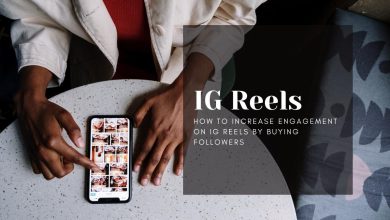We all use streaming services at some point time in life, for entertainment, education, and so on. But, have you ever come across a free streaming service that provides you with a huge catalog of movies and tv shows?. I guess “NO” is your answer but don’t worry, the world is not limited by creativity. There is an app called Cinema HD that allows users to watch thousands of HD movies and shows for free. Interesting right? Let’s see the process of downloading Cinema HD APK on your android phone or tablet.
Before heading to the downloading and installation process, it’s important to discuss the features of the application. Because it will give you a clear idea about the app and you can take a call whether to go for it or simply skip it.
Cinema HD APK Features
Cinema HD carries a bunch of awesome features mentioned below. We did our best in trying to explain each one of them.
Watch HD Content
High Definition content is something that we crave for watching our favorite films. To be able to watch HD movies and shows, users have to go for a paid package from the service providers. But, Cinema HD is completely a free application that allows you to watch HD content for free of cost.
Download Content On Your Device
It allows you to download movies and tv shows to your android phone. In general, free apps such as youtube and prime, allow video downloads inside the app and those cannot be transferred outside the app. Whereas, the cinema HD app allows you to save the downloaded movies and shows to your device’s storage.
Backup And Restore
This is a unique feature that no other free movie app is offering currently. Users can download the backup file of their settings, watch history, favorites, and watchlist into a file and restore the same in the cinema HD app on other devices.
Trakt TV & Real Debrid Support
Real debrid integration allows the users to receive high-quality content. This way, users can enjoy watching their favorite content in 1080p, 2K, and 4K quality as well. On the other hand, it has that.tv support as well. If you have the trakt services, you can sign in to sync your settings, watch history, watchlist, favorites, and a lot more.
Subtitles In Multiple Languages
I am sure that only the cinema HD app provides the subtitles in multiple languages. So that the user can watch all the movies and shows in English but can enjoy subtitles in any language they want. The same for the other language content as well, you will get subtitles in English, French, Italian, Thai, Spanish, Hindi, etc.
Cinema HD APK Download for Android [Latest Version]
Go through the step-by-step instructions shared below for downloading and installation of the cinema HD app.
- Since the app is not available on the google play store, you can Download Cinema HD APK for your Android device from its official website.
- Save the file to the “Downloads” folder on your android phone or tablet.
- Once it is downloaded, go to the downloads folder.
- Click on the Cinema HD APK file and wait for the installation window.
- If you are installing an app file for the very first time on your android device, you will come across something like “Unable To Install”.
- Then, go to Settings on your android device, and open the “Lockscreen & Security” settings.
- Now, you will have to enable the “Unknown Sources” option on your android phone.
- Once it is enabled, you are ready to install the cinema HD apk on your android phone.
- Go back to the downloads folder again and tap the “cinemahd.apk” file.
- Hit the “Install” option and follow the on-screen instructions.
- Finally, you can choose the “Open” or “Done” option to finish the installation process.
That’s it, buddies! you can always follow this method to install any other apk file in the future. Simple right? do not forget to download the updated version from its official website linked above.
Learn more about technology and read Making a Great App Isn’t Enough: How to Monetize a Mobile App Properly.