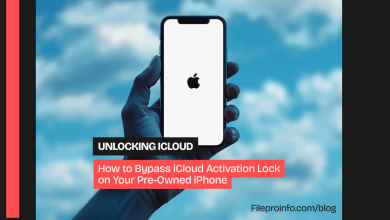In 2021, we generated 79 zettabytes of data globally. So much data out there means increased risk from those who would like to access, steal, and use that data for nefarious ends. Since the outbreak of the COVID-19 pandemic, IT professionals have been reporting significant increases in cyber attacks. These include phishing emails, malware, and ransomware.
Fortunately, you can take action today to protect your data. You could start by increasing your awareness of phishing, malware, and ransomware. And follow this by insisting on using strong passwords, even if it seems bothersome in the short term. The benefit – improved data security – is worth the effort.
Can we protect our data in 2022? With awareness of the threats and consistent good habits, we can dramatically reduce the risks of being the victim of many data security threats. Here are the things you can start doing today to make your data more secure.
Defend Your Data from Phishing, Malware, and Ransomware
Malware and ransomware attacks have each increased by about a third since the start of the COVID-19 pandemic. Phishing emails are up by half. These activities were already a threat to computer users before the pandemic, but now it’s critical to understand how to spot these activities and what to do if you are suspicious.
In a malware attack, someone tries to get you to install software to damage your device or gain unauthorized access for fraud or other crimes. In a ransomware attack, the attacker typically aims to steal confidential data or prevent you from accessing critical files, promising to return your data or access in return for money.
These attacks can take place via websites, email, or instant messaging. Reputable anti-virus software and a firewall should do an excellent job of preventing these kinds of files from being downloaded to your device. Nonetheless, be on the lookout for unusual filename extensions, offers that seem too good to be true, and urgent demands for money or information. Poor spelling and grammar are also major signs of potentially fraudulent spam emails. Spam refers to emails sent non-discriminately in a very wide net in the hope of tricking a few people out of their data or money.
The person at the other end of a phishing email normally aims to obtain personally-identifying information from you. Again, the purpose is usually to gain unauthorized access to one or more accounts or commit some other kind of fraud.
What to do with suspicious communications
If you are sure that a received email is spam, don’t just delete it. Go ahead and report it as spam. Most online email services have this facility. Reporting the spam sends data to developers who can help lower the threat of these attacks for everyone. If you have an IT person or department, it would be prudent to report the incident to them.
If you are suspicious about an email, do not click any links until you are sure it is safe. Do not download any attachments. Hovering your cursor over links can tell you where the link would take you, which might help you work out whether it seems legit or not.
For more security, use Nuwber to verify the identity of the sender. Nuwber is a massive database of US citizens that you can search for more information on your sender, including the person’s location and occupation, which can help you determine whether an email is authentic and trustworthy.
Protect Your Data with Strong Passwords
Every account online requires a username or email and a password. Even if you can log in with other account credentials – such as signing in via Google, Facebook, or Twitter – you still need a solid password for those services. Everyone with an account on the internet is probably aware of the demand for strong passwords, but their inconvenience can often seem to outweigh their importance. This is why “password” is among the top ten most common passwords, beaten to the number one spot by “123456.”
Modern password security tends to demand a combination of an uppercase letter, a lowercase letter, a number, and a special character. To make your password stronger, avoid numbers or letters in sequence, such as 123 or abc. Also avoid using a person’s name or any recognizable word. If your password is in the dictionary, it’s easier for cybercriminals to crack.
How do you follow this advice and still end up with a memorable password? One way to create a memorable password is to use a complete sentence, such as “Myfavoritefruitisye11ow.” Using several words in a row is better than using one word.
Another way to achieve a strong password is to use the first character of each word of a sentence. For example, take “It was the best of times. It was the worst of times.” This would become what seems like a nonsense password: “Iwtbot.Iwtwot.” Nonetheless, if this were the first line of your favorite novel, you would find it easy to remember. Substitute some letters for numbers and you’ve got a strong, memorable password.
Consider password management
It is recommended to have a different password for each online account. This way, if one of your passwords is compromised, it only affects one account. And we are often advised to change each password regularly, every one to three months. The challenge of creating strong passwords regularly can lead to people choosing simpler passwords that are easier to crack. Avoid this temptation by using a password manager.
A password manager is a secure service that stores your passwords and handles your sign-ins on your behalf. They can also help you create strong passwords, update them, and alert you to potential threats to your data. To access your password manager, you need one password. One ring to rule them all.
Watch out for suspicious activity, including individuals attempting to gather personally identifying information or confidential data. And keep your data secure by making sure it is password-protected. While it can seem tiresome to follow these best practices for data security, you’ll be glad you did when you come across evidence of a potential threat.
In 2020, the FBI received over 2000 internet crime complaints every single day. The risks are real. Fortunately, so are the solutions. By being aware of the most common threats to your data and keeping that data password-protected, you can make your data much more secure.
Learn more from technology and read Cybersecurity Tips for Remote Workers,