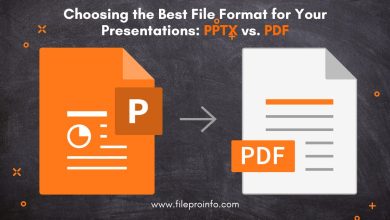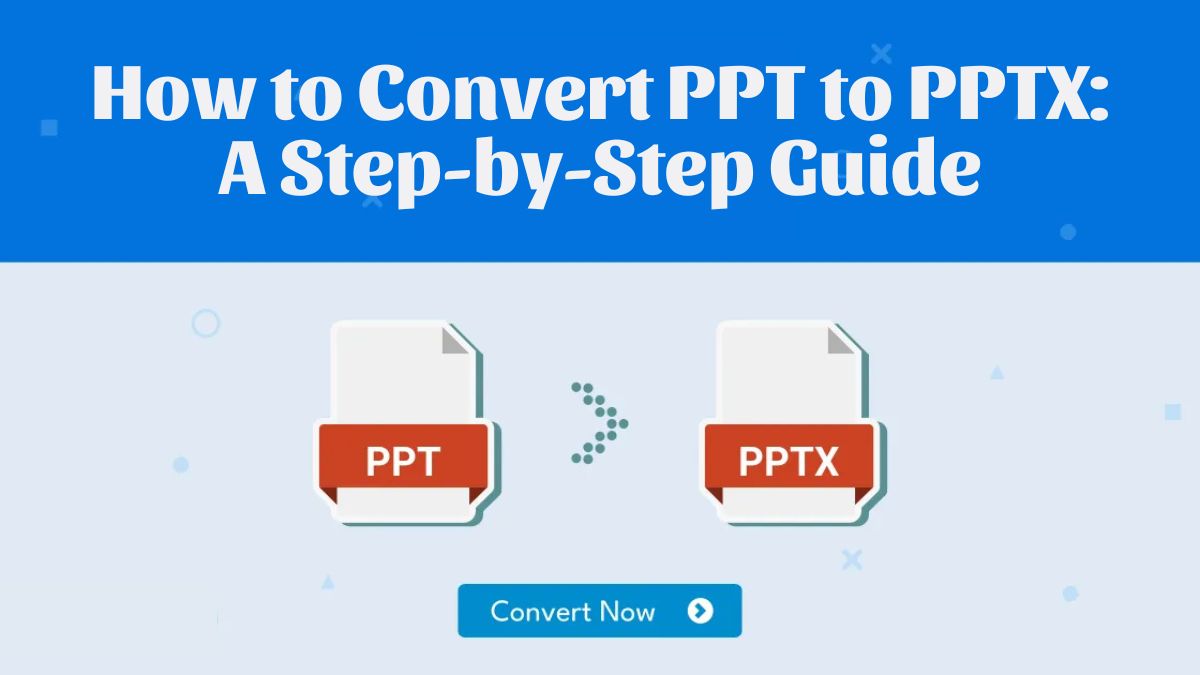
Presentations are essential tools for business, education, and other sectors, often saved in formats like PPT and PPTX. Both formats are widely used. PPTX files, from PowerPoint 2007, have advantages over the older PPT format. Converting PPT to PPTX enhances compatibility, file efficiency, and accessibility across devices. In this guide, we’ll explore why converting PPT to PPTX is beneficial and how you can easily do it using FileProInfo’s free PPT to PPTX Converter.
Why Convert PPT to PPTX?
The PPT and PPTX formats may seem similar, but there are significant reasons why users prefer converting PPT files to PPTX. Here are some advantages of using PPTX:
1. Compatibility Across Modern Devices
The PPT format, used up until Microsoft PowerPoint 2003, is less compatible with newer devices and applications. PPTX is a widely adopted standard and can be opened on any modern device or PowerPoint alternative, like Google Slides or Apple Keynote.
2. Improved File Compression
PPTX files use XML-based compression, reducing file sizes without losing quality. It makes them faster to upload, download, and share, especially for media-heavy presentations.
3. Enhanced Security
The PPTX format has better security features. It includes file encryption and password protection options. This makes it safer for sensitive content, allowing you to protect your presentation files more effectively.
4. Support for Advanced Features
PPTX files support more PowerPoint features. They include animations, multimedia, and complex graphics. Converting your PPT to PPTX allows you to unlock these advanced tools, enhancing the quality of your presentations.
Key Differences Between PPT and PPTX
Before converting PPT files to PPTX, it’s helpful to understand the fundamental differences between these two formats:
PPT (PowerPoint Presentation)
- File Extension: .ppt
- Compatibility: Microsoft PowerPoint 97-2003
- File Structure: Binary-based, resulting in larger file sizes
- Supported Features: Basic presentations with limited multimedia capabilities
- Limitations: Reduced compatibility with new PowerPoint features and applications
PPTX (PowerPoint Open XML Presentation)
- File Extension: .pptx
- Compatibility: Microsoft PowerPoint 2007 and newer, including PowerPoint alternatives
- File Structure: XML-based, offering smaller, more efficient file sizes
- Supported Features: Advanced animations, multimedia, high-quality graphics, and transitions
- Additional Benefits: Better file security and error recovery
PPTX is the best format for modern presentations. It is flexible and supports advanced features. So, it is ideal for personal and professional use.
How to Convert PPT to PPTX Using FileProInfo
FileProInfo’s online PPT to PPTX converter is a quick, free, and easy-to-use tool that makes the conversion process hassle-free. Follow these steps to convert your PPT files to PPTX format in just a few minutes.
Step 1: Access the FileProInfo PPT to PPTX Converter
Start by going to the FileProInfo PPT to PPTX Converter page. This tool lets you upload your PPT file, convert it to PPTX, and download the final file. No software installation is needed.
Step 2: Upload Your PPT File
Once on the converter page, locate and click the “Choose File” button. Select the PPT file you wish to convert from your device. FileProInfo supports uploads of files up to 150 MB. It is suitable for high-quality, media-rich presentations.
Step 3: Start the Conversion Process
After selecting your PPT file, click on the “Convert” button to begin the conversion. FileProInfo will process your file, converting it from PPT to PPTX. The process is generally quick and easy, with conversions completed in seconds, depending on your file size.
Step 4: Download Your Converted PPTX File
Once the conversion is complete, a download link will appear on the page. Simply click on it to download the PPTX file to your device. You can now open the file with PowerPoint or any compatible software. You can access all the advanced features of the PPTX format.
Benefits of Using FileProInfo’s PPT to PPTX Converter
FileProInfo’s online converter stands out for several reasons, making it an excellent choice for PPT to PPTX conversions. Here are some of the benefits:
1. Free to Use Without Registration
FileProInfo’s PPT to PPTX converter is completely free, with no need for registration or signup. This makes it ideal for both one-time users and regular users looking for a reliable conversion tool.
2. Compatible with All Devices
FileProInfo’s converter is an online tool. So, it works on all devices and OS, including Windows, macOS, Linux, and mobile iOS and Android. All you need is an internet connection.
3. Handles Large Files
FileProInfo can handle files up to 150 MB. It can handle complex presentations with videos and images. So, it’s great for business, education, and personal use.
4. Quick and Secure Conversion
The conversion process on FileProInfo is not only fast but also secure. FileProInfo deletes files from their servers after conversion. This protects your data and privacy.
5. No Need for Software Installation
Unlike many desktop converters, FileProInfo’s online tool needs no software. You can convert files directly from your browser. It won’t affect your device’s storage.
Tips for Working with PPTX Files
Once you’ve converted your PPT file to PPTX, here are some tips for maximizing the potential of this format:
1. Use Advanced Animations and Transitions
PPTX files support advanced animations and transitions that can add flair to your presentation. Try different animations for each slide element. Use smooth transitions to keep your audience engaged.
2. Incorporate Multimedia Elements
With PPTX, you can embed videos, audio clips, and interactive media, enhancing the presentation’s overall impact. This can be useful for training materials, educational presentations, and product demonstrations.
3. Leverage Collaboration Features
PPTX files are compatible with collaborative platforms like Microsoft OneDrive and Google Slides. Share the file with team members. Collaborate in real time. This will streamline your workflow and ensure everyone has the latest version.
4. Apply Themes and Design Ideas
PPTX files support customizable themes and design ideas in PowerPoint. They help create visually cohesive presentations. Experiment with different themes, fonts, and color schemes to match your presentation’s tone and branding.
5. Utilize Cloud Storage
PPTX files are smaller and compatible with cloud storage, making it easy to store and access your presentations from any device. Save your PPTX files to a cloud platform to access your work wherever you are.
Common Issues and Solutions When Converting PPT to PPTX
Though FileProInfo makes the conversion process easy, here are a few common challenges users face and tips to overcome them:
1. Formatting Discrepancies
Occasionally, complex graphics or fonts in PPT files might appear differently in PPTX. To minimize this issue, check your PPT file for any unique fonts or elements that may not convert seamlessly.
2. Large File Size Issues
If your PPT file is large due to multimedia content, you might experience a slight delay in conversion. Check your internet connection. If it’s stable, try compressing images and videos in the presentation before converting it.
3. Compatibility with Older Software
While PPTX is widely compatible, older versions of PowerPoint (pre-2007) may not open PPTX files. If sharing with someone using an older version, consider saving a copy as PPT or ensuring they have a compatible viewer.
Conclusion
Converting PPT to PPTX opens up new possibilities. You can use advanced PowerPoint features, reduce file sizes, and improve compatibility. FileProInfo’s PPT to PPTX converter is a simple solution. It needs no software download and offers quick, secure, free conversions.
FileProInfo makes converting PPT to PPTX fast and easy. So, you can focus on making high-quality content for your corporate, academic, or personal presentations.