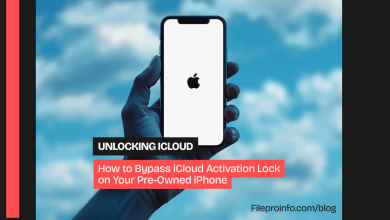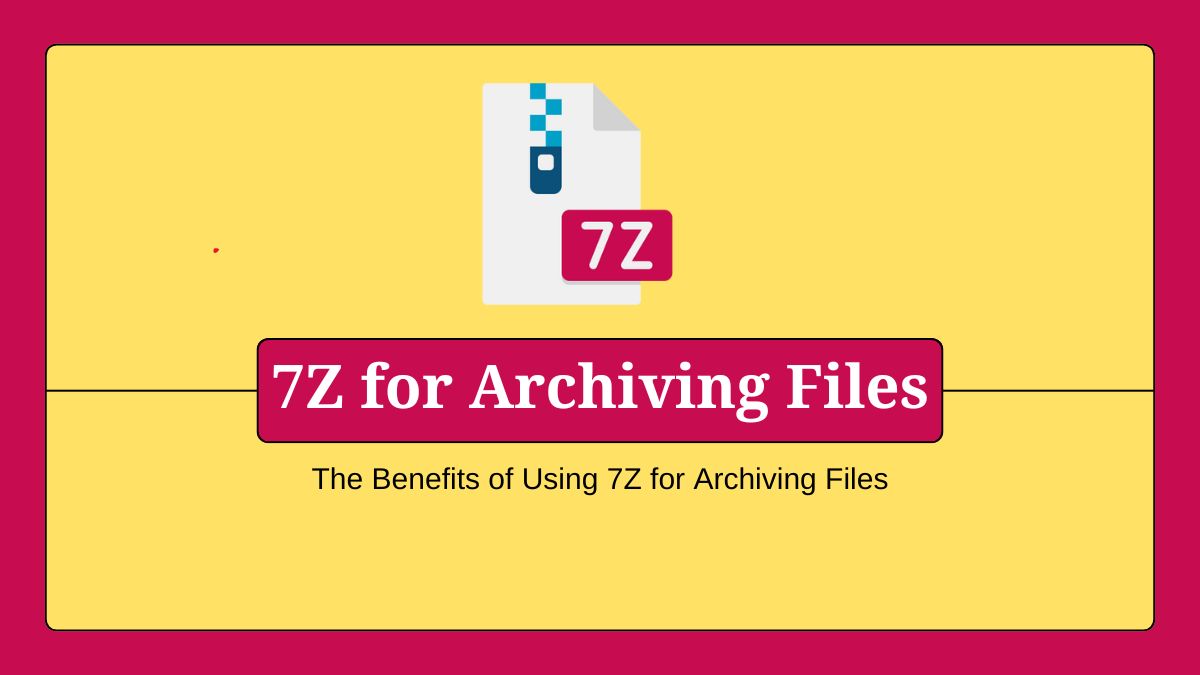
Today’s digital age requires efficient file management. It is critical for individuals and businesses. You may want to save space on your hard drive. Or, you may want to securely store important documents. Or, you may want to share large files with others. The right file archiving tool can make all the difference. The 7Z format is among the most powerful and versatile tools available for this purpose. The 7Z format was created by Igor Pavlov. It is included with the 7-Zip software. It provides many benefits for file archiving. This blog post will look at the benefits of using 7Z for archiving. It may be the best option for your file compression needs.
Understanding the 7Z Format
Before we get into the benefits, it’s important to understand what the 7Z format is. 7Z is a compressed archive file format. It supports many compression, encryption, and pre-processing methods. It was first released with the 7-Zip open-source software. 7-Zip is free and works on Windows, macOS, and Linux.
Benefits of Using 7Z for Archiving Files
1. High Compression Ratio
One of the main benefits of using the 7Z format is its high compression ratio. 7Z files usually compress data better than ZIP and RAR. These are other commonly used formats. This lets you store more files in less space. It’s great for saving space on your hard drive or cloud storage.
- Efficient Use of Storage: By compressing files into a smaller size, 7Z helps you make the most out of your available storage space. This is especially helpful for users with little storage. It also helps those who need to archive lots of data.
- Cost Savings: For businesses, efficient use of storage can translate into cost savings, as less storage space is required for data backups and archives.
2. Support for Multiple Compression Algorithms
The 7Z format supports many compression algorithms. These include LZMA, LZMA2, BZIP2, PPMd, and DEFLATE. This flexibility lets users pick the best compression method. They can pick one for their needs.
- LZMA and LZMA2: Known for their high compression ratio and speed, LZMA and LZMA2 are ideal for general-purpose compression.
- BZIP2: Offers good compression for text files.
- PPMd: Excellent for compressing structured data like XML and source code.
- DEFLATE: Widely used and offers a good balance between compression ratio and speed.
3. Strong Encryption
When archiving sensitive files, security is of the utmost importance. The 7Z format includes strong AES-256 encryption. It is one of the most secure encryption algorithms. This ensures that your archived files remain secure from unauthorized access.
- Password Protection: Users can set passwords for their 7Z archives, adding an extra layer of security.
- Encryption of File Names: Unlike some other formats, 7Z can also encrypt the file names within the archive, preventing attackers from viewing the names of the files without the password.
4. Ability to Handle Large Files
The 7Z format can store very large files. This makes it ideal for archiving high-definition videos, big databases, and large backups. 7Z supports files up to 16 exabytes. This is much larger than ZIP’s max file size.
- Scalability: It ensures that 7Z can be used for small and large archives. This makes it a versatile solution for many uses.
5. Open-Source and Free
7-Zip, the software that created the 7Z format, is open-source and free for use. This means that you can download, use, and share the software for free. It is available to everyone, from individuals to large organizations.
- Community Support: Being open-source, 7-Zip has a strong community of developers and users who contribute to its development and provide support.
- No Licensing Fees: For businesses, this translates into cost savings as there are no licensing fees associated with using 7-Zip.
6. Cross-Platform Compatibility
7Z works with many operating systems. These include Windows, macOS, and Linux. This works on multiple platforms. It ensures that your archived files can be accessed and extracted on any device. It does not matter what operating system the device runs.
- Universal Accessibility: Universal Accessibility is important where different systems are used. It ensures seamless access to files across platforms.
7. Integration with File Managers
Many file managers and other tools support the 7Z format. They make it easy to create, open, and manage 7Z archives. You don’t need extra software.
- Ease of Use: Integration with file managers simplifies the process of archiving and extracting files, making it more user-friendly.
Practical Applications of the 7Z Format
1. Data Backup
Using 7Z for data backup ensures that your backups are compressed for space. They are also encrypted for security. This is especially useful for businesses that require regular backups of sensitive data.
2. File Sharing
When sharing large files online, compress them into a 7Z archive. This reduces file size and speeds up transfer. The encryption feature also ensures that the files remain secure during transmission.
3. Long-Term Archiving
The 7Z format has a high compression ratio and strong encryption. This makes it an excellent choice for long-term storage. You can store documents, media, and other files. This makes sure that archived files are small. They are also secure from unauthorized access.
4. Software Distribution
Developers can use the 7Z format to compress and distribute software packages effectively. The high compression ratio makes the package smaller. Encryption protects the contents.
Tips for Using 7Z Effectively
1. Choose the Right Compression Algorithm
Choose the right compression algorithm for 7Z. Do it based on the type of file being compressed. For example, LZMA2 is great for general compression. PPMd is better for text and structured data.
2. Set Strong Passwords
When encrypting your 7Z archives, use strong, unique passwords to increase security. Avoid using easy-to-guess passwords. Instead, use a password manager. It will make and store complex passwords.
3. Regularly Update 7-Zip
Make sure you’re using the newest version of 7-Zip. It has the latest features, improvements, and security updates. Regular updates help to keep the software running efficiently and securely.
4. Use Solid Compression
Use solid compression for files that compress well, such as text files. Enable it in 7-Zip. Treating the files as a single data block can greatly improve the compression ratio.
5. Test Your Archives
After making a 7Z archive, test it. Check that the files are compressed well and that the archive is not corrupted. This helps to avoid issues when extracting files later.
Conclusion
The 7Z format has many advantages for archiving files. It is a useful tool for both personal and professional use. 7Z has a high compression ratio. It supports many compression algorithms and strong encryption. It can handle large files. So, it is an efficient and secure file archiving solution. Its open-source nature and cross-platform compatibility add to its appeal. They offer users a versatile and cheap solution for managing digital files.
You may want to save space, protect data, or share files. The 7Z format can do all that. You can use 7Z to improve file management. To do this, you must know its benefits and follow best practices. It will ensure your data is stored well and efficiently.