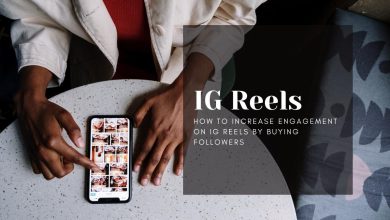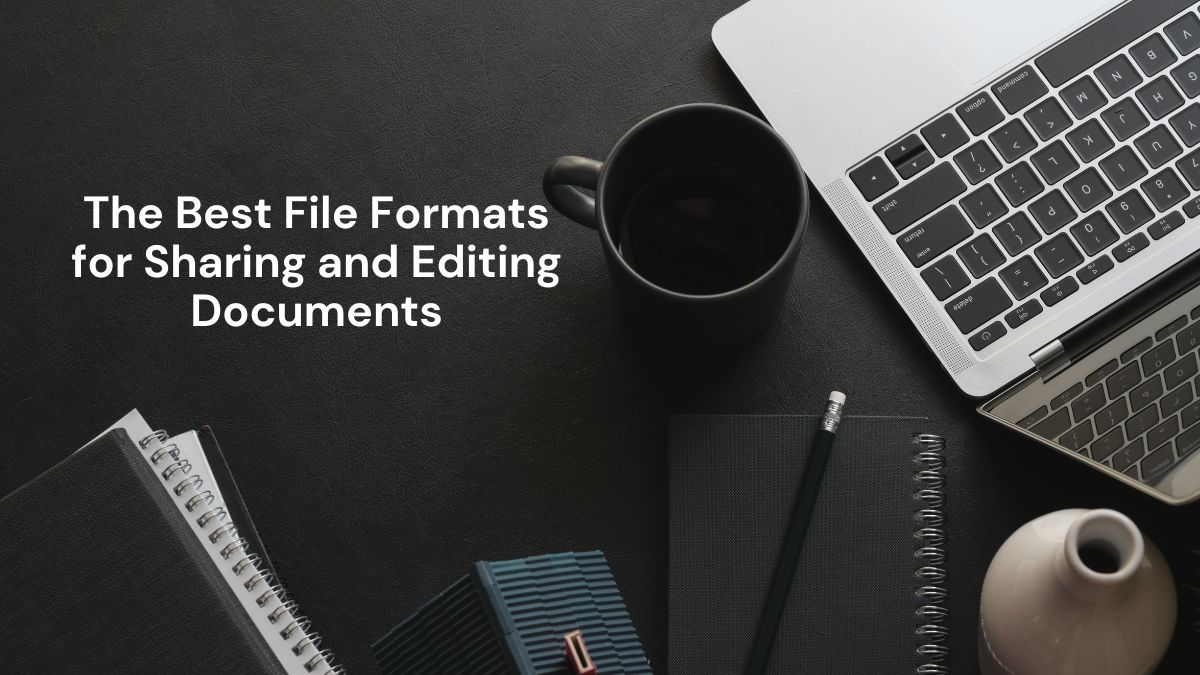
Today, in the digital age, sharing and editing documents are key. They are crucial to personal, educational, and professional activities. Choosing the right file format can greatly improve your workflow. It ensures compatibility, security, and ease of use. This blog post explores the best file formats for sharing and editing documents. It considers different needs and scenarios.
1. PDF (Portable Document Format)
Overview
PDF is one of the most widely used file formats for sharing documents. Adobe developed PDFs. They are made to keep the original document intact. This is true across different devices and platforms.
Advantages
- Universal Compatibility: PDFs can be opened on almost any device with consistent formatting.
- Security Features: PDFs support password protection, encryption, and digital signatures.
- Fixed Layout: The format preserves fonts, images, and the layout of the original document.
Disadvantages
- Limited Editability: Editing PDFs can be cumbersome without specialized software.
- File Size: PDFs can be larger compared to text-based formats, especially if they contain high-resolution images.
Best Uses
- Finalized Documents: Ideal for contracts, reports, and resumes.
- Printable Materials: Perfect for brochures, flyers, and manuals.
2. DOC/DOCX (Microsoft Word Document)
Overview
Microsoft Word’s DOC and DOCX formats are standard for creating and editing text documents. DOCX is the newer, more efficient format introduced with Microsoft Office 2007.
Advantages
- Wide Adoption: DOC and DOCX are compatible with many word processors, including Google Docs.
- Rich Formatting: Supports a wide range of formatting options, including styles, tables, and images.
- Collaborative Features: Enables track changes and comments for team collaboration.
Disadvantages
- Compatibility Issues: Formatting can sometimes change when opened in different word processors.
- File Size: Can be larger than plain text files.
Best Uses
- Text Documents: Suitable for writing essays, articles, and letters.
- Collaborative Projects: Great for team projects where multiple users need to edit and comment.
3. Google Docs
Overview
Google Docs is a cloud word processor. It allows real-time collaboration and document sharing.
Advantages
- Real-Time Collaboration: Multiple users can edit a document simultaneously.
- Cloud Storage: Documents are saved in the cloud, accessible from any device with internet access.
- Integration: Seamlessly integrates with other Google Workspace tools.
Disadvantages
- Internet Dependency: Requires an internet connection for full functionality.
- Privacy Concerns: Storing documents in the cloud may raise security and privacy concerns.
Best Uses
- Team Projects: Ideal for collaborative work and real-time editing.
- Accessible Documents: Perfect for documents that need to be accessed and edited from multiple devices.
4. TXT (Plain Text)
Overview
TXT files are simple text documents that contain no formatting, making them highly versatile and lightweight.
Advantages
- Simplicity: Easy to create and edit with any text editor.
- Small File Size: Minimal storage requirements.
- Universal Compatibility: Can be opened on any device with a text editor.
Disadvantages
- No Formatting: Lacks support for text formatting, images, and other rich content.
- Basic Functionality: Limited to plain text content.
Best Uses
- Notes and Drafts: Suitable for taking quick notes or drafting text.
- Data Storage: Useful for storing configuration files or programming code.
5. RTF (Rich Text Format)
Overview
RTF is a file format that supports text formatting while maintaining cross-platform compatibility.
Advantages
- Formatted Text: Supports basic text formatting like bold, italics, and underlining.
- Cross-Platform: Can be opened by most word processors on different operating systems.
- Simplicity: Easier to use than more complex formats like DOCX.
Disadvantages
- Limited Advanced Features: Does not support advanced formatting and features found in DOCX.
- File Size: Larger than plain text files but smaller than DOCX.
Best Uses
- Formatted Text Documents: Good for simple formatted documents that need to be shared across different platforms.
- Compatibility: Ideal for users who need a balance between plain text and advanced word processing features.
6. ODT (OpenDocument Text)
Overview
ODT is the native file format for LibreOffice Writer and is part of the OpenDocument Format (ODF) standard.
Advantages
- Open Standard: An open-source alternative to proprietary formats like DOCX.
- Compatibility: Supported by many word processors, including Microsoft Word and Google Docs.
- Rich Formatting: Supports a wide range of formatting options.
Disadvantages
- Adoption: Less commonly used compared to DOCX, which can lead to compatibility issues.
- File Size: Similar to DOCX in terms of file size.
Best Uses
- Open-Source Enthusiasts: Ideal for users who prefer open-source software.
- Formatted Documents: Suitable for text documents with rich formatting.
7. EPUB (Electronic Publication)
Overview
EPUB is a popular e-book format. It supports reflowable content, so text can adapt to different screens.
Advantages
- Reflowable Content: Provides an optimal reading experience on various devices.
- Rich Media: Supports multimedia content, including images, audio, and video.
- Open Standard: Widely adopted by e-book readers and publishing platforms.
Disadvantages
- Complexity: Creating and editing EPUB files can be more complex than other text formats.
- Compatibility: Not all devices and readers support EPUB natively.
Best Uses
- E-Books: Ideal for publishing and reading e-books.
- Interactive Content: Suitable for documents that include multimedia elements.
8. Markdown (MD)
Overview
Markdown is a lightweight markup language that allows you to format text using plain text syntax.
Advantages
- Simplicity: Easy to learn and use.
- Portability: Can be converted to various formats like HTML, PDF, and DOCX.
- Version Control: Works well with version control systems like Git.
Disadvantages
- Limited Formatting: Supports only basic formatting options.
- Rendering Required: Needs to be converted to other formats for full functionality.
Best Uses
- Documentation: Popular for writing documentation, readme files, and technical content.
- Blogging: Suitable for writing blog posts and articles.
Conclusion
Choose the right file format for sharing and editing. It depends on your needs and the context where you’ll use the document. PDFs are good for finished documents that need to keep their formatting. DOCX and Google Docs are great for collaborative projects. For simple text needs, TXT and Markdown are great. For open-source enthusiasts, ODT is a robust alternative. EPUB is the go-to for e-books, offering a rich reading experience across devices. Each format has its own strengths. They are suited to different situations. Knowing this can help you pick the best one for your tasks.
In the digital world, flexibility and compatibility are key. Choosing the right file format ensures your documents are easy to share, edit, and access. This is true on any platform or device. You might be working on a team project. Or, you might be drafting an article or publishing an e-book. In any case, there’s a file format that’s right for you.