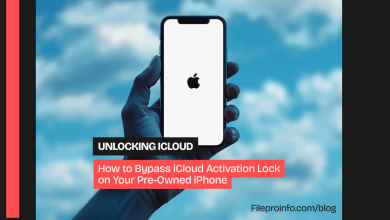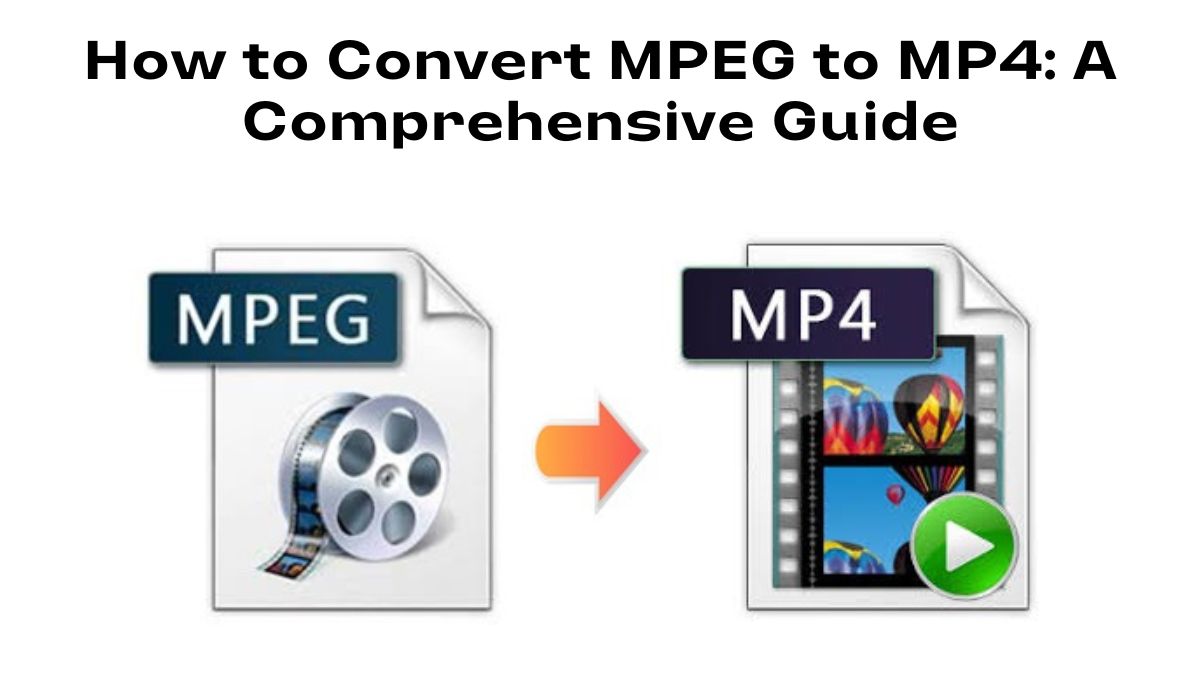
In today’s digital world, video conversion is a key skill. It’s vital for content creators, video editors, and anyone managing video files. One common task is converting MPEG files to the more universally accepted MP4 format. If you want to make your video more compatible or reduce its file size, convert it from MPEG to MP4. It’s a great solution.
This guide will show you why converting MPEG to MP4 is useful. It will explain how to use FileProInfo’s MPEG to MP4 Converter to do it easily. We will also provide detailed steps to make the process smooth. By the end of this post, you’ll be fully equipped to convert MPEG files to MP4 effortlessly.
What is an MPEG File?
MPEG (Moving Picture Experts Group) is a widely used video format that offers efficient compression and good video quality. It’s commonly used for storing video data, especially for DVDs, digital TV broadcasts, and streaming videos.
Key Features of MPEG:
- High Compression Efficiency: MPEG compresses video files efficiently without significant loss of quality.
- Widespread Compatibility: It’s supported by many media players and devices but isn’t as universally accepted as MP4.
- Ideal for Video Streaming: Due to its compression capabilities, MPEG is well-suited for online streaming and broadcasting.
What is an MP4 File?
MP4 (MPEG-4 Part 14) is the most popular and widely used video format for storing digital video and audio streams. It is known for its versatility. It offers high-quality video playback and broad compatibility across devices and platforms.
Key Features of MP4:
- Highly Compatible: MP4 files can be played on almost any device, from smartphones to computers, tablets, and smart TVs.
- Supports Multiple Data Types: Apart from video and audio, MP4 can also store subtitles, images, and metadata.
- Ideal for Streaming and Sharing: MP4’s efficient compression and compatibility make it an ideal format for online streaming, downloading, and sharing.
Why Convert MPEG to MP4?
While MPEG is a reliable video format, there are several reasons why converting it to MP4 is advantageous:
1. Enhanced Compatibility
MP4 is the most compatible video format available today. Converting your MPEG files to MP4 ensures they play on any device. This includes smartphones, tablets, smart TVs, gaming consoles, and computers.
2. Reduced File Size with High Quality
MP4 provides excellent video quality while maintaining smaller file sizes compared to MPEG. This makes it easier to store, upload, and share your videos without sacrificing quality.
3. Easier Editing
If you plan to edit your video, converting it to MP4 can make the process smoother, as most video editing software supports MP4 natively.
4. Better Streaming and Online Sharing
MP4 is the preferred format for video streaming platforms like YouTube, Vimeo, and social media sites. Converting your MPEG files to MP4 makes it easier to share your videos online. It also ensures a smooth streaming experience.
5. Supports Additional Features
MP4 supports subtitles, chapter markers, and metadata. This makes it better for multimedia projects.
How to Convert MPEG to MP4 Using FileProInfo
Now that you understand the benefits of converting MPEG to MP4, let’s walk through the process using FileProInfo’s MPEG to MP4 Converter. This online tool is free, easy to use, and doesn’t require any software installation.
Step 1: Access FileProInfo’s MPEG to MP4 Converter
Begin by visiting the FileProInfo MPEG to MP4 Converter page. This platform offers a straightforward way to convert your MPEG files to MP4 without any hassle.
Step 2: Upload Your MPEG File
Click the “Choose File” button to upload your MPEG file from your device. Alternatively, you can drag and drop your MPEG file into the designated area. FileProInfo supports file sizes up to 150 MB, making it suitable for most video conversion needs.
Step 3: Start the Conversion Process
After your MPEG file is uploaded, click the “Convert” button to start the conversion process. FileProInfo’s converter will quickly and efficiently convert your MPEG file to MP4.
Step 4: Download Your MP4 File
Once the conversion is complete, a download link will appear. Click “Download” to save your newly converted MP4 file to your device.
Benefits of Using FileProInfo’s MPEG to MP4 Converter
The FileProInfo MPEG to MP4 Converter is the best choice for converting your videos. It has many advantages.
1. Free and Easy to Use
FileProInfo’s converter is entirely free to use, with no hidden charges or subscriptions required. It’s designed to be user-friendly, making it perfect for both beginners and experienced users.
2. No Software Installation Needed
This online tool runs in your web browser. It needs no downloads or installs.
3. Quick and Efficient
The FileProInfo converter is fast. It converts MPEG files to MP4 in seconds, no matter their size.
4. Secure and Private
FileProInfo respects your privacy and ensures that your uploaded files are handled securely. Your files are deleted from their servers after the conversion is complete.
5. Supports Multiple Devices
You can use the FileProInfo MPEG to MP4 Converter on any device with internet access, whether it’s a laptop, desktop, tablet, or smartphone.
Use Cases for Converting MPEG to MP4
Converting MPEG to MP4 is beneficial in various scenarios. Here are some practical use cases:
1. Content Creation
If you create video content, convert your videos to MP4. It ensures compatibility with all editing software, streaming platforms, and devices.
2. Storing Video Collections
Converting your video library from MPEG to MP4 allows you to save storage space without compromising quality. This makes it easier to manage your video collection on devices with limited storage.
3. Sharing Videos Online
MP4 is the best format for sharing videos on social media, websites, and video-sharing sites like YouTube. Converting your videos to MP4 ensures smooth playback and compatibility.
4. Playback on Various Devices
MP4 files work on most devices, like smartphones and smart TVs. They also work on gaming consoles and tablets. Converting your MPEG files ensures they can be played seamlessly across all devices.
5. Professional Presentations
MP4 files are best for presentations. They play smoothly and work with PowerPoint and other software.
Tips for Converting MPEG to MP4 Successfully
To get the best results when converting MPEG to MP4, follow these tips:
1. Use High-Quality MPEG Files
Start with a high-quality MPEG file to ensure the best possible video output in MP4 format.
2. Check the Resolution Settings
Select the right resolution when converting your video. It will keep the desired quality.
3. Keep an Eye on File Size
Although MP4 is more compressed than MPEG, you can further reduce file size by selecting lower bitrates or resolutions if needed.
Frequently Asked Questions (FAQs)
1. Is FileProInfo’s MPEG to MP4 Converter Safe?
Yes, FileProInfo takes security seriously. Your files are processed securely, and all data is deleted from their servers after the conversion is complete.
2. Can I Convert MPEG to MP4 on My Smartphone?
Yes, FileProInfo’s MPEG to MP4 Converter works on mobile devices. You can use it to convert files on the go with your smartphone or tablet.
3. Will Converting to MP4 Reduce Video Quality?
The conversion process aims to maintain video quality, but some compression occurs. However, the difference is usually small. MP4 has great quality and smaller files.
Conclusion
Converting MPEG to MP4 has many benefits. It improves compatibility, reduces file sizes, and makes editing easier. With FileProInfo’s free and user-friendly online converter, the process is quick, secure, and convenient.
For personal use, professional projects, or sharing online, use FileProInfo’s MPEG to MP4 Converter. It is the perfect solution for converting your MPEG files. Visit FileProInfo today and experience the easiest way to convert your MPEG files to MP4!