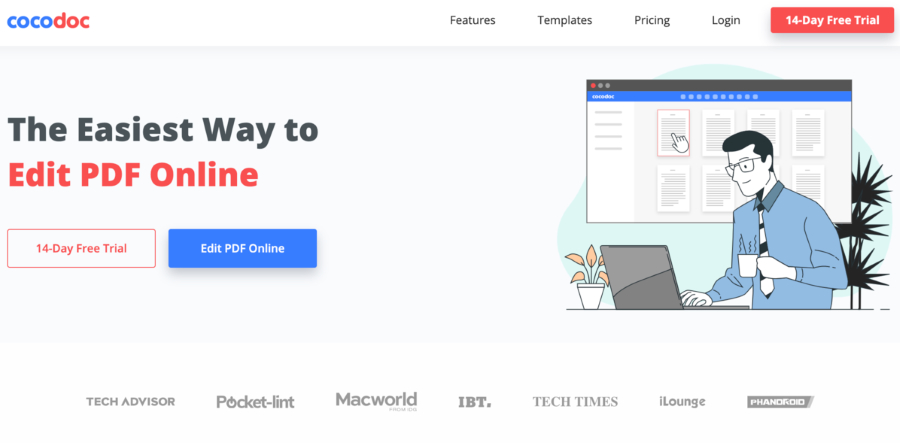
Leaving an organization can be challenging for some people. On the other hand, some people would argue that it is an excellent way to start over. We won’t get into this debate as we will just cover how to write a resignation letter to make it official.
In this guide, we will break down the complete process in some quick steps so that you can do it without facing any difficulties. The best part is that you do not need any other tool, and you can do everything on this website itself.
Now, if you are ready to start with your resignation letter, we recommend you follow these easy steps.
Step1: Understand The Process
A resignation letter is there to help you make an official statement of leaving the company. Although you must have shared your interest in leaving the organization, the resignation letter is just for the paperwork.
Now there is no need to show any creativity or to get lost in the word game. However, it does not mean that you can not share your experience here. Some people may find it difficult to understand what to add to the letter.
That is the reason why we recommend CocoDoc templates for you.
Step2: Choose the Template
You can write a complete resignation letter on your own. Or you can simply choose a template from this website and edit the form to add the required information to do it the smart way. We recommend choosing the template as you can still customize it to add any information you want.
Before you go ahead, learn more about resignation letters here. You will not only find some helpful templates but will also find all the information you want.
All you need is to click on the template and choose the customize option.
Tip: It will ask you to select the state where you work to make the process easier. You can also browse some specific templates like Teacher Resignation Letter or Retirement Letter.
Step3: Fill Your Form
This step includes two different methods. The first method is to fill the form online, and the other method is to download and print the form to submit it physically.
Step 3.1: Filling the Form Online
You can fill the form online in this method, and then you can decide whether you want to mail it online or submit it physically. For this, you need to click on the Customize button and start filling the form by adding the required details. All the basic content is already added to the form for your convenience, and you just need to enter your name, designation, and organization information to proceed.
However, if you wish to make some changes to the written application, you can do it using the same tool. Once you finish editing the form, click on the download or print button to keep a soft and hard copy of your resignation letter.
Note: Cocodoc also offers you to email the form directly by entering an email address.
Step3.2: Filling the Form Offline
The other option is to get a copy of this form offline and fill it however you want. For this, you need to browse the templates and click on the ‘get form’ button. It will take you to a page where you can click on the Download option to save the form offline.
You can also give a direct print command to get a print copy of the form. Fill the form and submit it directly.
This method is recommended when you need to attend a meeting and submit it to your manager at the same time. That way, you can discuss it in person and find out if there’s anything left for you to sign.
Why Choose CocoDoc?
To write a resignation letter, CocoDoc offers thousands of templates that come with all the main content. You do not need to worry about the technical & complicated words. Instead, you can customize a template and get things done easily.
All you need is to search for your category and find thousands of templates for you. If you want to learn more about the templates, you can click on them and customize them the way you want.
Things to Know Before Writing a Resignation Letter
A lot of people are not sure about the complete process of writing a resignation letter. That is why we picked out some important points to consider while writing a resignation letter.
- Keep it Simple
You do not need to spend much time thinking about what to add to your resignation letter. Instead, you can mention the important things like your reason behind leaving the organization and the last day you wish to work for the company.
We also recommend keeping it professional by using positive words.
- Write it Like a Formal Letter.
A lot of employees believe that they can write anything in a resignation letter. Even though you can express your feelings in this letter, you still need to keep it professional. Know that your response to your previous organization will be noted, and that might find you on your next job.
- Always Use Templates
Sample templates make it much easier to draft resignation letters as they already have the required content to make it acceptable. Also, you can add anything to the letter by simply editing it. On this page, you can find hundreds of useful templates to start with.
Final Words
The next time you need to write a resignation letter, you can use a customizable template to do it. These templates make it easier for everyone to write their final letter to the organization without going through the pain of writing it themselves.
You can also download these templates and fill them physically. It is helpful when you need to submit a hard copy of your letter. That is why you will always have the required choices to write your resignation letter.
Learn more from business & technology and know-how to stand out between IT specialists by passing cartbolt cisco test with exam dumps.