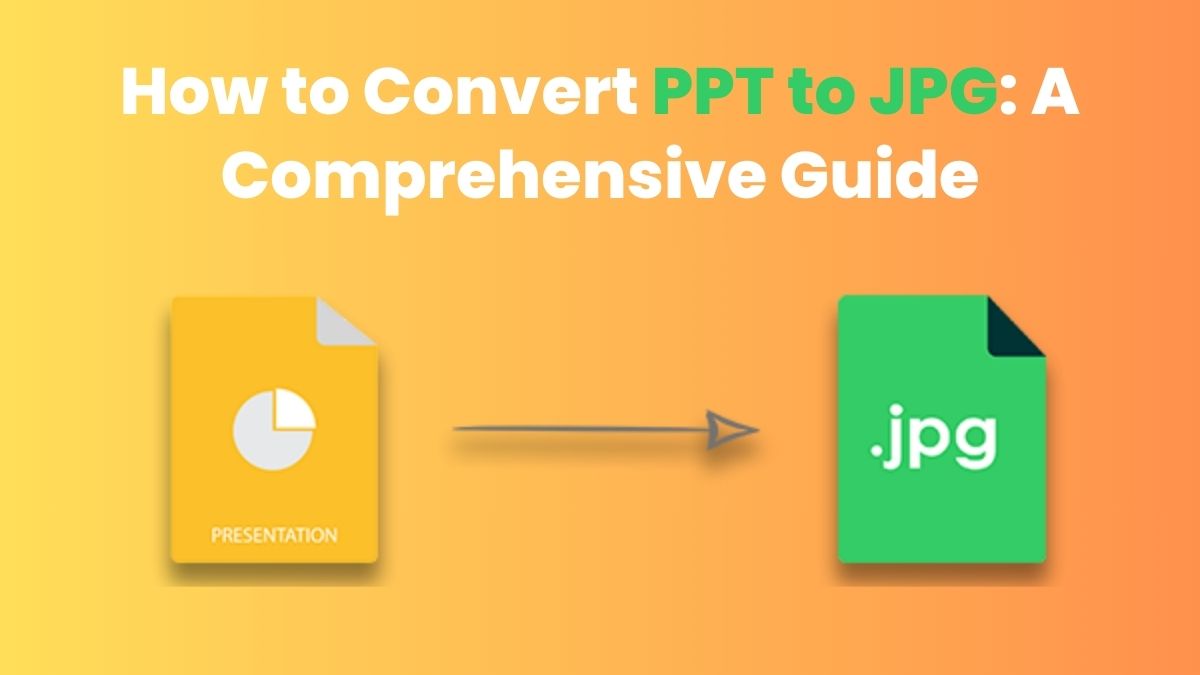
In today’s digital world, visual content is more important than ever. Converting PowerPoint (PPT) files to JPG can be very useful. It helps with presentations, social media, and web content. JPG images are widely supported. They are easy to share and display on various devices and platforms. This blog will explore the benefits of converting PPT files to JPG. We’ll provide step-by-step instructions for using FileProInfo’s online tool. This conversion can be vital to your workflow.
Why Convert PPT to JPG?
Before diving into the conversion process, let’s examine why you might want to convert a PPT file to a JPG. Understanding the benefits will help you make the most of this versatile format.
1. Universal Compatibility
PowerPoint files require specific software to open and view them. Use Microsoft PowerPoint or a compatible alternative. On the other hand, JPG images can be viewed on almost any device. No special software is needed. Whether it’s a smartphone, tablet, or computer, JPG files are universally accessible.
2. Enhanced Readability
JPG files provide better readability on a wider range of devices and screen sizes. Converting your PPT slides to JPGs ensures your content is readable on any device.
3. Simplified Sharing
Sharing a JPG image is much simpler than sharing a PPT file. JPG images are easier to handle and more widely accepted. So, they are better for email, websites, and social media.
4. Space Efficiency
JPG files have efficient compression. They are smaller in size but retain quality. Converting PPT slides to JPG can save space. It keeps your content’s visuals intact.
5. Ease of Editing
JPG files are easy to edit using a wide range of graphic design tools. If you need to adjust your slides after the conversion, JPG is often better than PPT. It’s simpler and faster.
6. Versatile Use Cases
JPG images can be used in many ways. They can be embedded in web pages and blogs. They can also be shared on social media. This versatility makes the conversion process valuable for anyone who works with visuals.
How to Convert PPT to JPG Using FileProInfo
We’ve seen the benefits of converting PPT to JPG. Now, let’s use FileProInfo’s free online converter to do it. This tool is easy to use. It needs no installation. It gives high-quality results in just a few clicks.
Step 1: Visit the FileProInfo PPT to JPG Converter
To begin, navigate to the FileProInfo PPT to JPG Converter. This online tool works on any internet-connected device. It’s convenient for users on the go.
Step 2: Upload Your PPT File
Once you’re on the converter page, you’ll see a section where you can upload your PPT file. Drag and drop your file into the designated area. Or, click “Choose File” to browse for the PPT file to convert. The maximum file size supported is 150 MB, accommodating even large presentations.
Step 3: Initiate the Conversion Process
After uploading your PPT file, click the “Convert” button. The conversion will begin now. It will turn your PPT slides into high-quality JPG images. This process may take a few seconds. It depends on your PPT file size and internet speed.
Step 4: Download Your JPG Images
Once the conversion is finished, a download link will appear. Click on the link to download your JPG images. Your original PPT file will be converted. Each slide will be a separate JPG image. You can use them individually or as a complete set.
Why Use FileProInfo’s PPT to JPG Converter?
Many online conversion tools exist. But, FileProInfo’s PPT to JPG converter is the best for several reasons:
1. 100% Free
The FileProInfo PPT to JPG converter is completely free to use. It has no hidden fees or subscription requirements. So, it’s a great, low-cost option for users.
2. No Registration Required
You don’t need to sign up or provide any personal information to use the converter. This ensures a hassle-free experience without unnecessary steps.
3. Fast and Efficient
FileProInfo’s converter is designed for speed and efficiency. The process is quick. The JPG images are high quality. Your content will look great everywhere.
4. Secure and Private
Your files are processed securely on FileProInfo’s servers. They are deleted after 1 to 24 hours. This commitment to privacy ensures that your data is safe and secure.
5. Cross-Device Compatibility
FileProInfo’s converter works on any modern browser. It runs on desktops, laptops, tablets, and smartphones. This flexibility allows you to convert files anytime, anywhere.
Practical Applications for PPT to JPG Conversion
Converting PPT files to JPG images opens up a wide range of possibilities. Here are some practical applications where this conversion can be particularly useful:
1. Creating Web Content
If you’re a blogger or web designer, convert PPT slides to JPG. It lets you embed your presentations in web pages. This makes your content accessible to all, no matter their device or software.
2. Social Media Sharing
JPG images are great for sharing on social media, like Instagram, Facebook, and Twitter. Convert your PPT slides to JPG. You can then share individual slides as eye-catching images that engage your audience.
3. Printing High-Quality Handouts
To print handouts or posters from your PPT, convert the slides to JPG. This will ensure the printed images are clear and crisp. This is especially useful for creating promotional materials, educational resources, or event flyers.
4. Email Attachments
JPG images are usually smaller than PPT files. So, they are easier to email as attachments. This helps when sharing presentations with colleagues or clients without PowerPoint.
5. Backup and Archiving
Saving your presentations as JPGs can save space. It’s a good way to archive important content. JPG files are less likely to corrupt. They can be opened years later. So, they are ideal for long-term storage.
Conclusion
Converting PPT files to JPG has many benefits. It improves access, and readability, and makes sharing and storing easier. Use FileProInfo’s free online converter. It will convert your file quickly. No software installation or account registration is needed.
Converting PPT to JPG is a valuable process. It lets you repurpose your presentations for the web. You can share them on social media or create high-quality printed materials. Use FileProInfo’s easy tool. It will ensure your content is ready for any platform or audience.