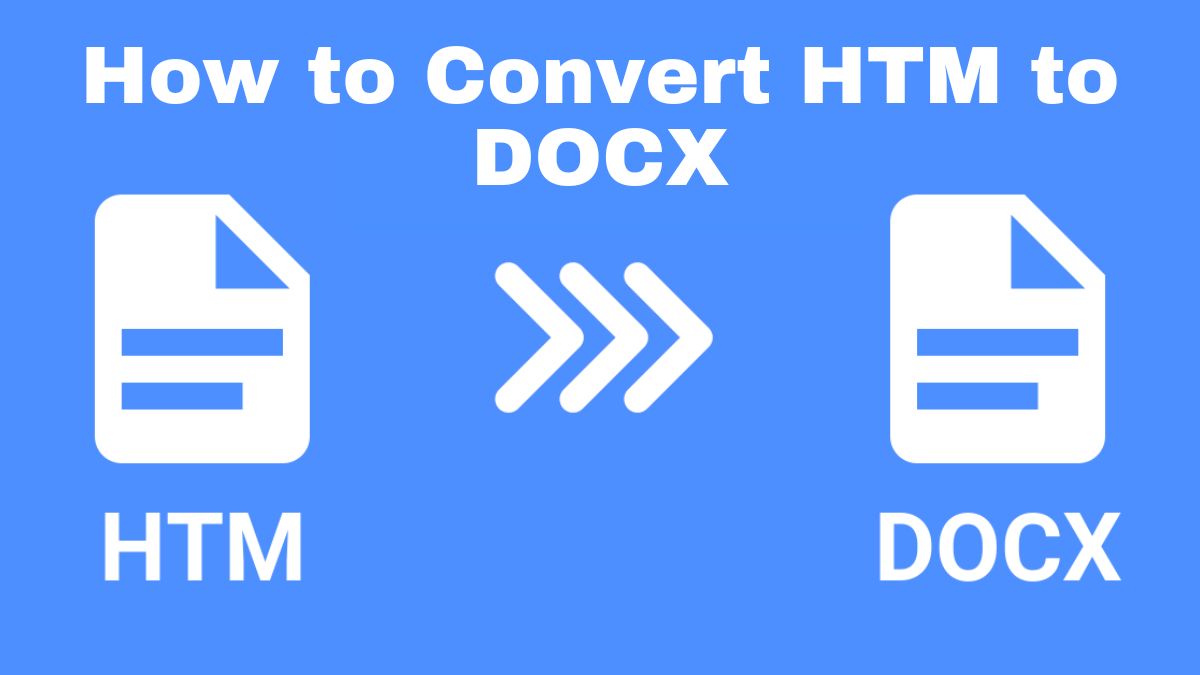
Converting an HTM file to DOCX is a common need, especially when you want to transfer content from a web page into a more versatile document format. HTM files are primarily used for web pages, containing HTML code that defines the structure and content of the page. DOCX is a popular format for text documents created by Microsoft Word. It can handle text, images, tables, and more in an easily editable format.
This blog post will explore how to convert HTM files to DOCX. It will cover the benefits of this conversion. Finally, it will explain why FileProInfo’s free online HTM to DOCX converter is the best tool for the job.
Why Convert HTM to DOCX?
Before the how-to, it’s important to know why to convert HTM to DOCX. It can be beneficial.
- Enhanced Readability: DOCX files are more readable and presentable than HTM files, making them ideal for sharing and printing.
- Device Compatibility: DOCX files can be opened and edited on virtually any device, including smartphones, tablets, and computers. In contrast, HTM files require a web browser for viewing.
- Easier Editing: DOCX files are more straightforward to edit and format, offering a wide range of tools and features in word processing software like Microsoft Word or Google Docs.
- Better Integration: DOCX files integrate seamlessly with other documents and applications, allowing you to include content from web pages in reports, essays, or other documents.
- Offline Access: Once converted to DOCX, the document can be accessed offline, whereas HTM files often require an internet connection to load images, scripts, or external content.
Step-by-Step Guide to Converting HTM to DOCX
Step 1: Choose the Right Conversion Tool
There are several ways to convert HTM files to DOCX, but an online converter is the most efficient and user-friendly method. The FileProInfo HTM to DOCX Converter is a free, secure, and easy-to-use tool. It requires no software installation. The conversion process happens entirely online, saving you time and effort.
Step 2: Upload Your HTM File
To begin the conversion, visit the FileProInfo HTM to DOCX Converter page. You’ll see an option to upload your HTM file. You can either drag and drop the file into the area or click the “Drop files here” button to browse for the file. The tool supports HTM files up to 150 MB, which is more than sufficient for most web pages.
Step 3: Start the Conversion Process
Once your HTM file is uploaded, the conversion process will begin automatically. The FileProInfo converter does all the work. It converts the HTML content to a DOCX format that keeps the original structure and formatting.
Step 4: Download Your Converted DOCX File
After the conversion is complete, a download link for your DOCX file will appear on the screen. Simply click the link to download the file to your device. You can then open and edit the file with Microsoft Word, Google Docs, or any DOCX-compatible word processor.
Step 5: Edit and Use Your DOCX File
Now that you have your DOCX file, you can edit it as needed. Edit the document to meet your needs. You can add text, change the format, and insert images. The converted file will keep the original layout and content. You can work with it like any other Word document.
Benefits of Using FileProInfo’s HTM to DOCX Converter
1. No Software Installation Required
Unlike some converters, FileProInfo’s works entirely online. It doesn’t require downloading or installing software. You can quickly convert files. This won’t use device space or cause software conflicts.
2. Free and Accessible
FileProInfo’s HTM to DOCX Converter is completely free to use. There are no hidden costs, subscription fees, or limitations on how many files you can convert. Additionally, the tool is accessible from any device with a modern web browser, including Chrome, Firefox, and Safari.
3. High-Quality Conversion
The converter ensures that your DOCX file keeps its original formatting. This includes headings, paragraphs, images, and links. This care means you won’t lose any important info in the conversion.
4. Secure and Private
FileProInfo prioritizes your privacy and data security. All files uploaded to the converter are processed on secure servers. The system deletes them after 1 to 24 hours. This ensures your data is safe and confidential.
5. User-Friendly Interface
The tool’s simple, intuitive interface makes it easy for anyone to use, no matter their tech skills. FileProInfo has you covered, whether you’re a student, a pro, or need a quick conversion.
Common Use Cases for HTM to DOCX Conversion
1. Creating Reports from Web Pages
If you’ve found useful info on a website for a report, convert the HTM file to DOCX. This will let you integrate that content. You can then edit, format, and present the information in a professional manner.
2. Storing Web Content for Offline Use
Converting HTM files to DOCX makes it easier to store web content for offline use. DOCX files are better for research, archiving, and presentations. They are more versatile and accessible.
3. Editing and Repurposing Online Content
To repurpose a web page’s content in another document, convert the HTM file to DOCX. This will let you edit the text, images, and formatting easily. It helps to create newsletters, flyers, or other documents. They need content from multiple sources.
Conclusion
Converting HTM files to DOCX is easy. FileProInfo’s free online HTM to DOCX Converter can help. This tool is a quick, reliable fix. Use it to boost readability, improve compatibility, or make editing easier. You need no software to convert your HTM files to DOCX. It’s never been easier, with a user-friendly interface. Give it a try today and experience the benefits for yourself!