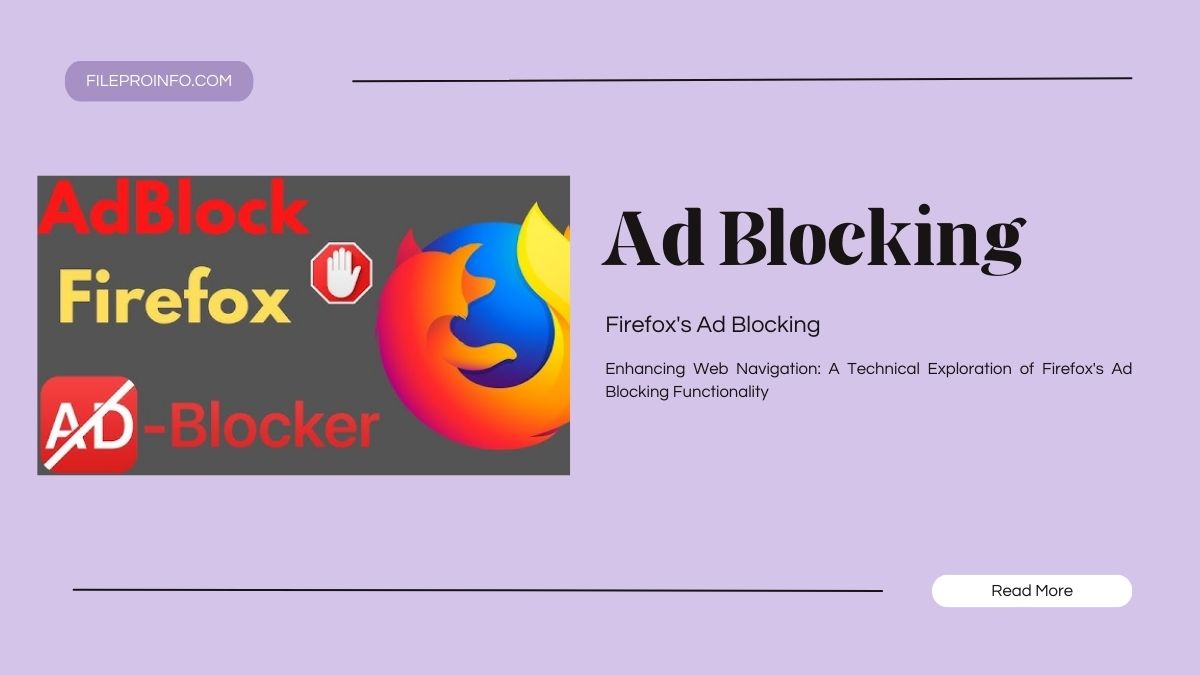
Online adverts frequently impede the smooth progression of user interaction in the wide world of digital navigation. An effective technical solution for blocking and filtering intrusive advertisements that gives users a focused and uninterrupted browsing experience is the ad blocker for firefox. This investigation explores the features, benefits, and things to keep in mind for Firefox users looking for a more efficient online experience when using the ad blocker.
Firefox: A Browser Engineered for Customization
Before dissecting the intricacies of the Firefox Ad Blocker, it is essential to acknowledge the foundation upon which it operates. Firefox, known for its robust engine and commitment to user customization, serves as the host for this extension. By understanding the browser’s architecture, users can better appreciate the nuances of the Ad Blocker’s operation.
Technical Overview of the Firefox Ad Blocker: A Precision Tool for Ad Filtering
1. Integration Architecture:
The Firefox Ad Blocker functions as an extension integrated into the browser’s architecture. It operates by intercepting and analyzing network requests made by web pages, employing specific algorithms to identify and filter out elements associated with advertisements. This integration ensures a seamless and efficient process without compromising the browser’s performance.
2. Customization Mechanisms:
At its core, the Ad Blocker is engineered with a focus on customization. Users can configure the extension to tailor ad-blocking preferences, utilizing mechanisms that go beyond a binary blocking approach. Fine-tuning options include whitelisting, blacklisting, and the creation of custom filters, allowing users to exert granular control over their ad-blocking preferences.
3. Non-Intrusive Operation:
In contrast to draconian methods of ad blocking, the Firefox Ad Blocker has little effect on the user experience. It quietly carries out its duties, using effective algorithms and pattern recognition techniques to detect and exclude undesirable elements without interfering with the user’s ability to browse.
Advantages: Technical Aspects Enhancing User Experience
1. Resource Optimization Algorithms:
The resource optimization algorithms of the Firefox Ad Blocker are one of its main advantages. The extension helps to improve page loading times and make efficient use of network bandwidth by intercepting and blocking resource-intensive advertisements from loading. This is especially helpful for people whose internet connections are slower.
2. Privacy-Focused Script Blocking:
In the realm of privacy, the Ad Blocker employs measures to block tracking scripts embedded within advertisements. This proactive approach shields user data from being monitored by third-party entities, aligning with Firefox’s commitment to user privacy.
3. Mobile Responsive Design:
The design of the Firefox Ad Blocker extends seamlessly to mobile environments. Through responsive algorithms, the extension optimizes the browsing experience on smaller screens by efficiently handling ad-blocking operations without compromising the browser’s responsiveness.
Considerations: Navigating Technical Challenges
1. Revenue Disruption Mitigation:
From a technical standpoint, the Firefox Ad Blocker introduces considerations related to the potential disruption of revenue streams for content creators and websites. As it selectively blocks ads, the extension indirectly impacts the financial ecosystem that sustains free online content. Strategies to mitigate this disruption involve exploring alternative revenue models or encouraging non-intrusive advertising practices.
2. Fine-Tuning Challenges:
While customization is a strength, it introduces challenges related to overblocking or underblocking. Technical precision in distinguishing between intrusive and non-intrusive ads requires ongoing refinement of algorithms and pattern recognition mechanisms. Striking the right balance necessitates a nuanced approach to customization.
Customization Techniques: Technical Insights for Users
1. Configuration through Browser Settings:
The technical journey of customization begins within the Firefox browser settings. Users can navigate to the “Add-ons” or “Extensions” section to access the technical configurations of the Ad Blocker. Here, parameters related to ad-blocking preferences, whitelisting, blacklisting, and custom filters can be adjusted with a technical focus on precision.
2. Whitelisting and Blacklisting Mechanisms:
Customization extends to the implementation of whitelisting and blacklisting mechanisms. Whitelisting involves allowing ads on specific websites, while blacklisting blocks ads on designated sites. These mechanisms provide users with fine-grained control over their ad-blocking preferences based on the technical assessment of each website’s ad practices.
3. Advanced Filter Configuration:
For users seeking a more technically nuanced approach, the Firefox Ad Blocker offers advanced filter configuration options. This technical facet enables users to delve into the intricate details of filter lists, enabling or disabling specific types of ads, and refining the extension’s technical response to various advertising elements.
4. Regular Technical Updates:
Maintaining the technical efficiency of the Ad Blocker requires regular updates. These updates go beyond introducing new features; they encompass refinements aimed at adapting the extension to the dynamic landscape of online advertising. Ensuring that the extension is up-to-date is vital for optimal performance and precision.
Security Measures: Technical Synergy
1. Supplementary Technical Security Extensions:
To fortify online security, users can consider integrating the Firefox Ad Blocker with supplementary technical security extensions. These may include tools specialized in malware detection, script blocking, and anti-tracking features, forming a synergistic defense against online threats.
2. Synchronization of Browser and Extension Updates:
The technical maintenance of a secure browsing environment involves the synchronization of browser and extension updates. Regular updates introduce the latest security features and bug fixes, ensuring a technically robust defense against potential vulnerabilities.
3. Technical Vigilance Against Phishing Threats:
Understanding and countering common phishing tactics is a technical aspect of maintaining a secure browsing experience. Technical vigilance involves educating oneself on potential threats, exercising caution when faced with unfamiliar links, and implementing technical strategies to avoid falling victim to phishing schemes.
A Symphony of Ad Blocking Precision
The Firefox Ad Blocker operates, orchestrating the precise blocking and filtering of intrusive advertisements to empower users with a focused and streamlined browsing experience. Its integration into the technical architecture of the Firefox browser, coupled with customization mechanisms and optimization algorithms, contributes to an efficient and technically sophisticated ad-blocking solution.
While technical advantages abound, users must navigate considerations related to revenue disruption and the fine-tuning challenges associated with customization. The customization techniques offered by the Firefox Ad Blocker empower users to sculpt their ad-blocking preferences with precision, and the incorporation of supplementary security measures ensures a robust defense against online threats.
As users traverse the web with the Firefox Ad Blocker, the extension’s commitment to providing a seamless and interruption-free browsing experience becomes evident.